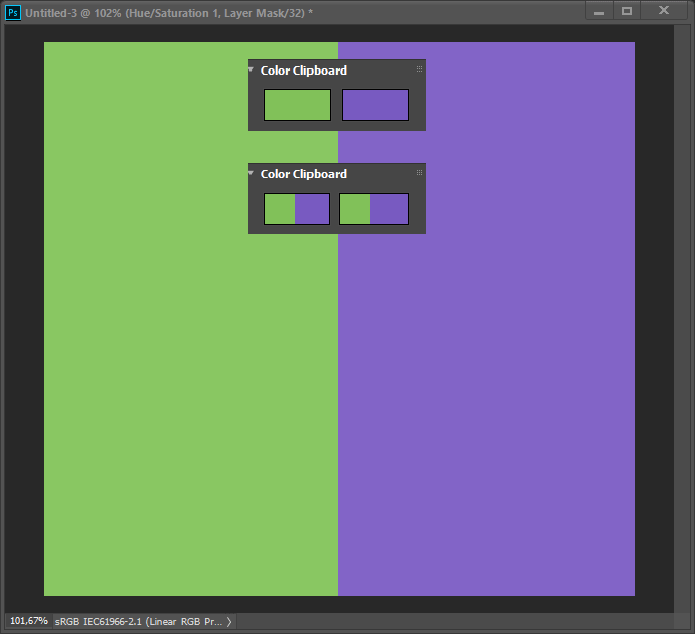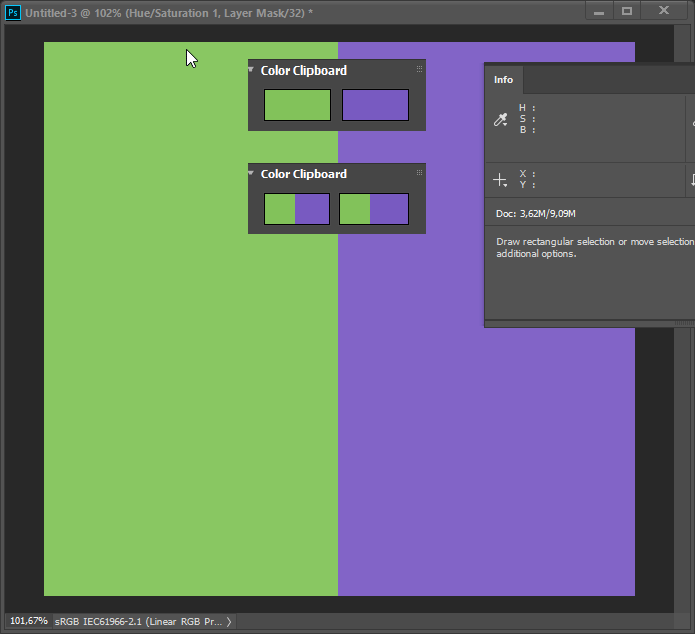[Closed] Swap green for blue wisely
Here’s a puzzle …
Let’s say I want to swap the GREEN component of a color with BLUE.
Sounds prertty simple:
fn swap_gb c = color c.r c.b c.g
does not it?
But we know that the intensity of the GREEN component is different from the BLUE one. The RGB luminous value is known as: 0.229, 0.587, 0.114
The question is – how to swap G and B, but keep the color intensity?
what do you mean by color intensity?
i’m not sure but seems ok here to swap as you did in linear space
could it be a gamma related issue?
also saturation which is what i think you mean by intensity is the same
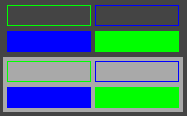
Look at this picture… GREEN and BLUE are both 100% but blue looks darker than green.
Here is how the illuminance of a color is usually calculated:
0.299 * R + 0.587 * G + 0.114 * B
or:
sqrt(0.299 * R^2 + 0.587 * G^2 + 0.114 * B^2)
but the idea is the same – each color component has a different effect on color illuminance, which means that if we just simply change the green and blue, it will make the color visually lighter or darker.
ok that blows me away…
i understand now your point but numerically they are the same
changing the background will also affect your perception
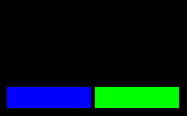
doesn’t it?
btw tomorrow i will try your method to understands more
sure it’s intresting
Ok, i found this
Now i better understand your point…
And i’m going to shut up
Forever
…kind of…
No! I want the opposite … to get more people involved in the discussion.
Here’s “practical” example of luminosity values with green/blue checker map in displacement mod. (and material color).
Green going to 58,7/100 (or 0,587/1 from @denisT values
You should composite original and swapped bitmap with swapped set to “color” blend mode
(or original set to luminosity over swapped one).
Max composite map not working with colored bitmaps (same value for pure green and blue,red)
Mix also.
Why green/blue? Not normal swapping for normal map. Or it’s just example?
BTW, for correcting/inverting blue channel in normals we can set normal map to negative value in material- map amount.
We don’t need color information in “original” bitmap, just luminosity/values/greyscale image.
this works ok with the displacement method
this will exceed the 0-1 space tough so i’m not sure it will be good for the purpose
(
nr =0.229
ng =0.587
nb =0.114
r=0.848
g=0.429
b=0.111
g1 = g*ng/nb
b1= b*nb/ng
lumCol = #(nr*R,ng*G,nb*B)
L = lumCol[1] + lumCol[2] + lumCol[3]
oldSwap = nr*R + ng*b + nb*g
swapL = nr*R + ng*b1 + nb*g1
oldcolor = color r g b
newcolor = color ((nr*R)/nr) ((ng*b1)/ng) ((nb*g1)/nb)
format "original luminance: % \nOldSwap luminance: % \nNew Luminance: %\n" L oldSwap swapL
format "original color: % \nnewcolor:% \n" oldcolor newcolor
)
it decomposes the luminosity values, divide them by they respective coefficient and then recompose
i maybe be totally off but at least it will extrude the faces as expected