Notifications
Clear all
[Closed] Setting options on AlignTools through MaxScript – Possible?
Nov 26, 2018 5:34 am
I often find myself having to switch from “Center” to “Pivot” on the Align Selection tool i 3dsMax, even though I (almost) never use the “Center” option. Here’s a screenshot of the tool I’m talking about:
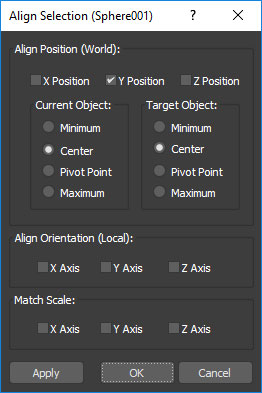
I was wondering if there’s exposed some functionality in MaxScript that lets me switch from “Center” to “Pivot”? It would be great if I could change the position and rotation also, but it’s primarily the “Center” that bothers me
Just on a sidenote, does anyone know why this keep happening? It would be interesting to know
1 Reply
Nov 26, 2018 5:34 am
I’m not sure that it will work with the newer max versions, but hope you get the idea. Tested it on 2014.
-- macroScript macroName
-- category:"macroCategory"
-- tooltip:"Align Selection by Center"
(
global catchAlignSelectionDialog
fn catchAlignSelectionDialog =
(
local hwnd = DialogMonitorOPS.GetWindowHandle()
if hwnd != undefined do
(
local data = windows.getHWNDData hwnd
if data[4] == "#32770" and MatchPattern data[5] pattern:"Align*" do
(
for c in windows.getChildrenHWND data[1] where c[5] == "Center" do
(
windows.sendMessage c[1] 0x21 0 0
windows.sendMessage c[1] 0x201 1 0
windows.sendMessage c[1] 0x202 1 0
)
)
)
if toolMode.CommandMode != #pick do
(
DialogMonitorOPS.UnRegisterNotification id:#alignDialog
DialogMonitorOPS.enabled = false
)
true
)
DialogMonitorOPS.UnRegisterNotification id:#alignDialog
DialogMonitorOPS.RegisterNotification catchAlignSelectionDialog id:#alignDialog
actionMan.executeAction 0 "40113" -- Align Selection
DialogMonitorOPS.Enabled = true
)