[Closed] Rigging question
You see the shape is ellipsoid. While it can cover the front side and the back side of the character. It mistakenly includes the vertices above the pants around the lower-part of the t-shirt area. Any ways I can flatten the upper part of the ellipsoid?
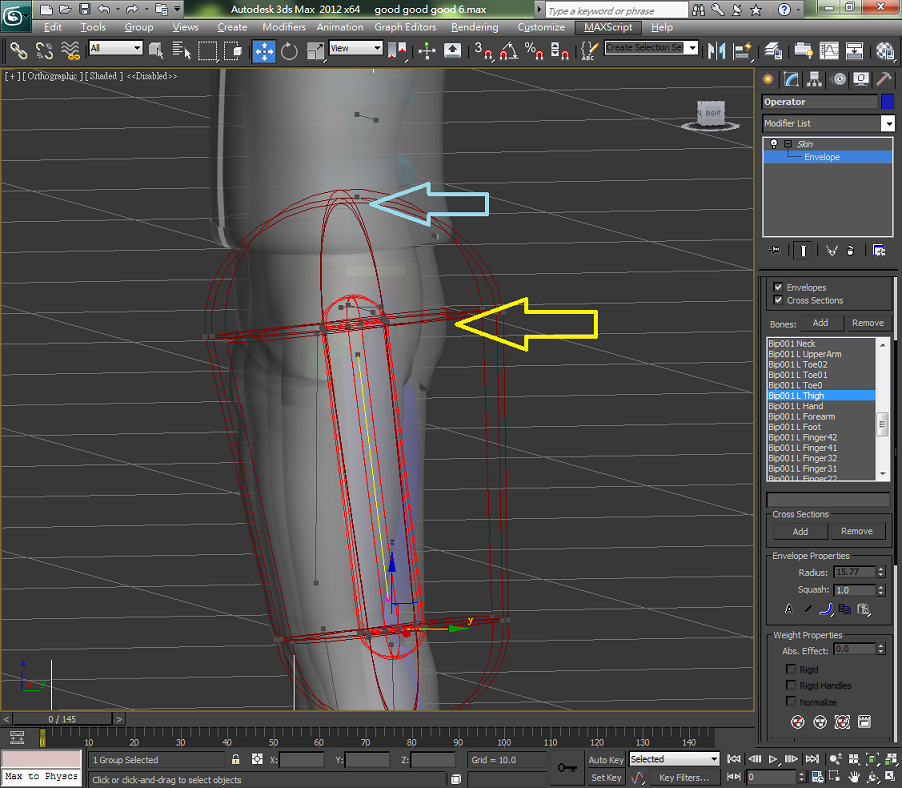
This question belongs in the General / Rigging or 3ds Max forum, because it doesn’t involve MaxScript or the SDK. (I’m only telling you because people interested in these types of questions will visit those forums.)
To answer your question though:
There is no way to flatten the top of the ellipsoid. But you have two options.
-
Turn on vertex selection. Select those vertices and “Exclude” them from the current bone. It’s in the bottom left right click quad menu.
-
Turn on vertex selection, and add their weights to another bone.
When I work, I only ever weight vertices. The Envelopes/Cross Sections don’t offer the fine control necessary to work quickly.
A simple trick to flatten the envelope is to add a cross section just before the end and scale down end cross section to 0.