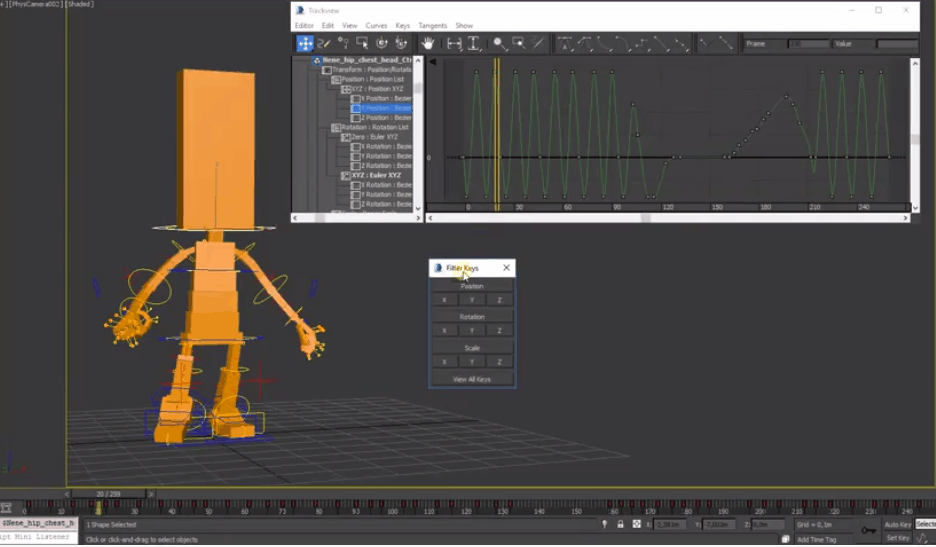[Closed] Question about controllers and different objects
I have in the same scene objects that contain this structure in their position controller[transform][position][XYZ][X_Position] and several common objects [transform][position][X_position].
How is it possible to execute this code without an error?
$[#transform][#position][#XYZ][#X_Position].controller.keyable = false
$[#transform][#position][#X_position].controller.keyable = false
My knowledge of maxscript is deficient
Tnx.
for node in selection do node.pos.controller[1].controller.keyable = off
Thank you for responding
When I want to apply this to other objects that have XYZ in position
for node in selection do node.pos.xyz.controller[1].controller.keyable = off
Now the question is the following, what is needed to make these 2 lines of code work together in the same scene?
Here image controllers
fn getSubanimsByName node name subs:#() =
(
for k=1 to node.numsubs do
(
anim = getsubanim node k
if (getsubanimname node k asstring:off) == name do appendifunique subs anim
getSubanimsByName anim name subs:subs
)
subs
)
for obj in selection do
(
subs = getSubanimsByName obj #x_position
for sub in subs do
(
sub.controller.keyable = off
format "obj:% sub:% keyable:%
" obj sub sub.controller.keyable
)
)
Thanks to your help denisT I was able to make the key filtering script here you can see the result, for a character animator as I see it very useful.
Now that it’s finished my wish is to be able to optimize it, there are many lines of code the final result
a question, about this line, is it possible to filter more than 1 controller at a time?
subs = getSubanimsByName obj #x_position
pseudocode:
subs = getSubanimsByName obj #x_position #y_position #z_position