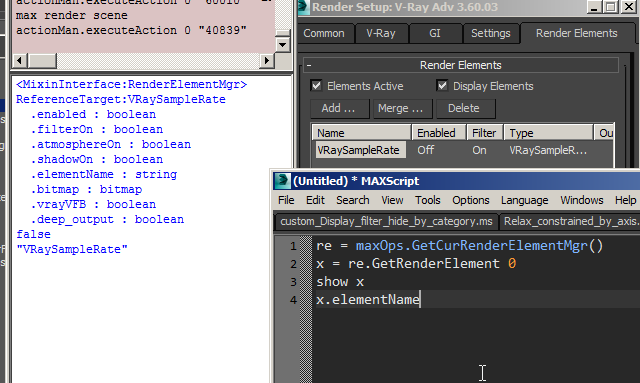[Closed] Options in render element
Hello !
I’d like to active/de-active option in the render element like “enable filtering” or options in Vray pass (clamp, etc.).
In the 3ds max manual there is no access to the option of a render element. Is it possible?
re.GetRenderElement 0
re.option[1] = true –hope that’d work…
Thank you
show the element , all properties will be printed , it’s basic operation
How do you do it?
showProperties doesn’t work. Can you be more precise? Being a basic operation doesn’t mean I know it
so you find showProperties , why not find show ?
show (box())
run this , you will find what it is
There’s a parameter that I can’t see with the show function. It’s the name of the pass:
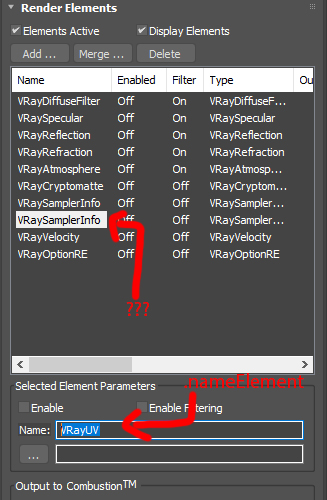
How can I rename VRaySamplerInfo please?
I think you’ll have to re-open render scene dialog to update the gui
x.elementName = "new name"
renderSceneDialog.update()
renderSceneDialog.commit()
renderSceneDialog.Close()
renderSceneDialog.Open()