[Closed] ON PhysX Cloth
[b]ON PhysX Cloth
[i][size=2]v Beta, updated at 30-05-2007
Description = "Keyframe Cloth Animation from Nvida PhysX Simulation"
[/i][/size][/b][b][i][size=2]Warning = “The script is not working with the cloth function tearable”
[/i][/size][/b]Usage:
[ul]
[li]Setup an PhysX Cloth Simulation[/li][li]Save Your Work![/li][li]Select one Cloth Object[/li][li]Drag & Drop Script[/li][list]
[li]Set the “n Frames” Value[/li][li]Button “Simulate n Frames”[/li][/ul]
[/list][b][i][size=2]
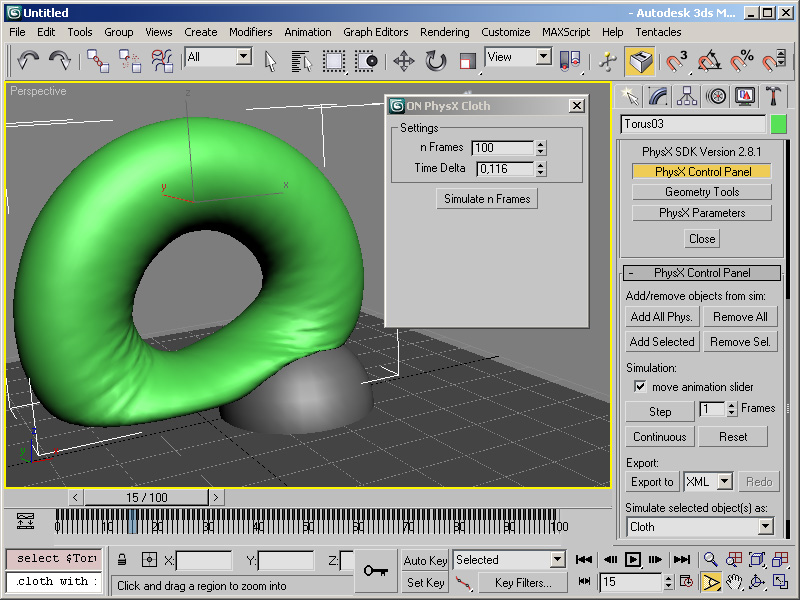
[/i][/size][/b]
Please post feedback
Seeya,
Oli "blenderman"Hi,
Thank you for your script.
Since Nvidia published the new geforce drivers which they act as a Physx card, I now can use your script.
How I can i use or record other Physx functions like rigidbody as well.
Do you plan to upgrade your script. ?
thats a great script you´ve created there!
thank you very much
anselm
Before the current drivers, I had the PhsyX SDK. I hope I have given no errors in the licensing conditions. 🙁
@oguzbir my script is very little! Just for keying a single Clothobject. For Rigidbody you only need PhysX and the PhysX-Plugin:
[ul]
[li]Set Autokey on[/li][li]Go to the PhysX Control Panel[/li][li]Set the number of Frames you want to simulate[/li][li]Step Button to run Simulation[/li][/ul]@anselem sehr gerne
By the way, thanks to the guys from SourceForge and the developer at Nvidia. :wavey:
[ul]
[li] http://sourceforge.net/projects/physxplugin/ [/li][li] http://developer.nvidia.com/object/physx.html [/li][/ul]Oli “blenderman”
Next Feature for ON_Cloth.ms: obj sequence export (for tearable Cloth)
Ahh very nice, i’ve playing around with pHysx for a few days now and I was missing this functionality!
Thx for making it! Would it be hard to enable the recording of softbodies as well?
edit:
I took out the “if PhysicsType == 6” check and Max crashes after about 10 frames
And do you know how to add the script as a button on the toolbar?
Softbodies are working in the new PhysX Plug-in?
Bug
Is your Object Tearable? If you Use the “Simulate & Keyframe n Frames” 3dsmax crashes. 3Dsmax cant animate edge connections. For Tear able Objects you must export an obj sequence with the “Simulate & Export n Frames” button.
Toolbar Button:
First you must convert to an MacroScript. Add:
macroScript YourScriptName category:"YourCategoryName" buttontext:"YourButtoText" tooltip:"YourTooltip"
(
SCRIPT CONTEND
)
Then use Customize/Customize User Interface/Toolbars to add the script
The bug isn’t there with normal non-teared cloth, what I meant to say was that I removed the check ‘is it a cloth’ from the script and applied it to a softbody … then it crashes, not really your fault I hoped that would work since the mesh structure stays constant in a soft body.
But yeah, softbodies def. work, its a bit wierd to setup… use the soft-body-mesh generator on an object and use the newly generated mesh as a softbody. see the included demo scenes that come with the plugin. come to think of it… what would happen is I use a low-poly softbody and connect it to a high-poly version with the skinwrap modifier… should be cool if it works!