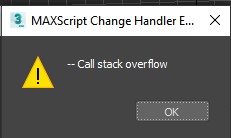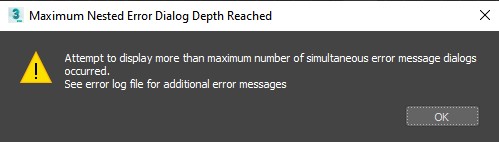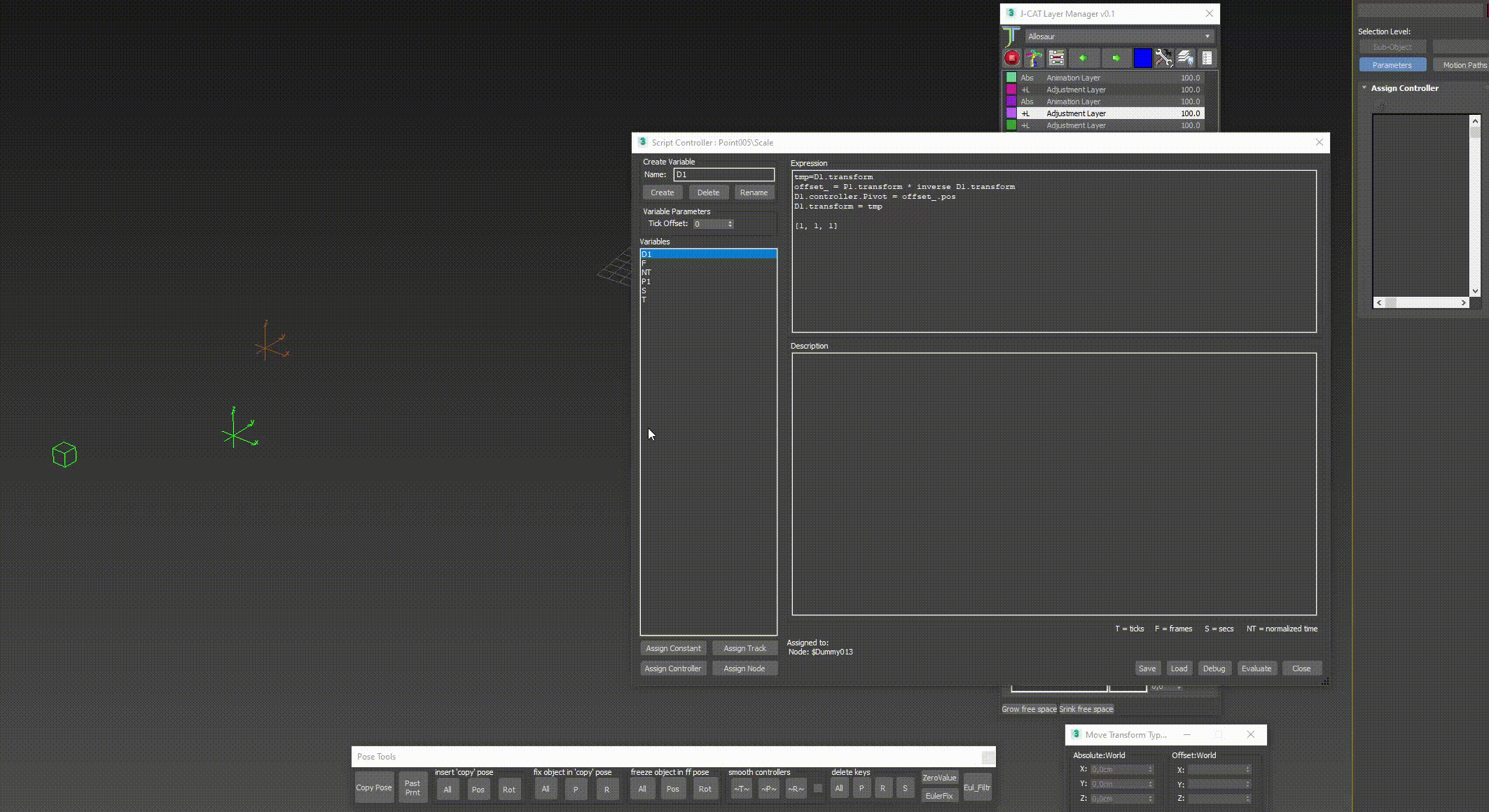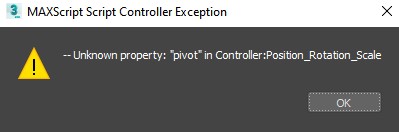[Closed] Linking Problem
to simplify the problem
i have a box and a sphere
i want the sphere to always rotate around the box as center point
while keeping both objects not translation dependant on each other so i can move both freely and animate them
i tried linking the sphere to the box and uncheck the x,y,z inherent ( link info ) but it keeps rotating around 0,0,0 world
any help on this please ?
Make a dummy, align it to the box, link it or wire the rotation parameters. Link the sphere to the dummy. Now the sphere will rotate with the dummy, around the box, but you will be free to move it wherever you want.
P1=Point pos:[0,0,0]
D1=Dummy pos:[-100,0,50]
D1.parent = P1
offset_ = D1.transform * inverse P1.transform
D1.transform = P1.transform
D1.objectOffsetPos = offset_.translation
D1.objectOffsetRot = offset_.rotation
D1.objectOffsetScale = offset_.scale
setInheritanceFlags D1 #{1…3, 7…9}
Use for P1 Box and for D1 – Sphere)
unfortunatly if i moved the dummy the sphere will move with it because of the link
i need each one to not be translation dependant
unfortunatly the point also moves when i move the dummy so they are dependant
isn’t there a way through maxscript to make an object’s pivot always equals another object’s pivot ?
if that is doable i think that would solve the problem
i also tried doing it using this code
when transform $Sphere002 changes do ( $Sphere002.pivot = $Box001.center )
which works great and even keeps updating even if Box001 is animated
however there is only one problem is that when i try to move the timeline bar i get these errors