Notifications
Clear all
[Closed] How to fix 3ds max 2018+ docking problem?
Sep 14, 2018 11:16 am
Dear all,
I have a project need dock script to top of screen,all versions are OK except 3ds max 2018+,I have already known this issue,but don’t know how to fix it.(Is it can be fixed?)The code:
cui.RegisterDialogBar test_rollout style:#(#cui_dock_top,#cui_max_sized, #cui_floatable, #cui_handles) maxSize:[200,25] minSize:[200,25]
cui.DockDialogBar test_rollout #cui_dock_top
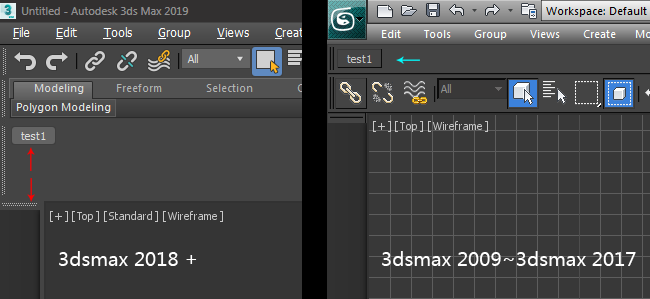
5 Replies
Sep 14, 2018 11:16 am
Hi momo2012
Have you tried giving a fixed size on top your rollout on decleration, like:
Rollout test_rollout "testMe" width:200 height:25
(
)
Sep 14, 2018 11:16 am
I’ve tried,still has the same,below is the full code:
Rollout test_rollout "testMe" width:200 height:25
(
button test "123"
)
CreateDialog test_rollout 200 25
cui.RegisterDialogBar test_rollout style:#(#cui_dock_top,#cui_max_sized, #cui_floatable, #cui_handles) maxSize:[200,25] minSize:[200,25]
cui.DockDialogBar test_rollout #cui_dock_top
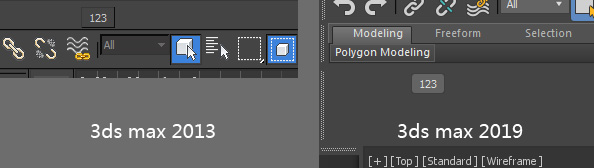
Sep 14, 2018 11:16 am
Try this instead
Rollout test_rollout "testMe" width:200 height:25
(
button test "123"
)
CreateDialog test_rollout
cui.RegisterDialogBar test_rollout style:#(#cui_dock_top,#cui_max_sized, #cui_floatable, #cui_handles)
cui.DockDialogBar test_rollout #cui_dock_top
The “maxSize” is deprecated in 2018.
This code still does not dock above the ribbon but it handles height better.
Sep 14, 2018 11:16 am
Hi,
I have the same problem and I am looking for a solution.
Any have solved it yet ?