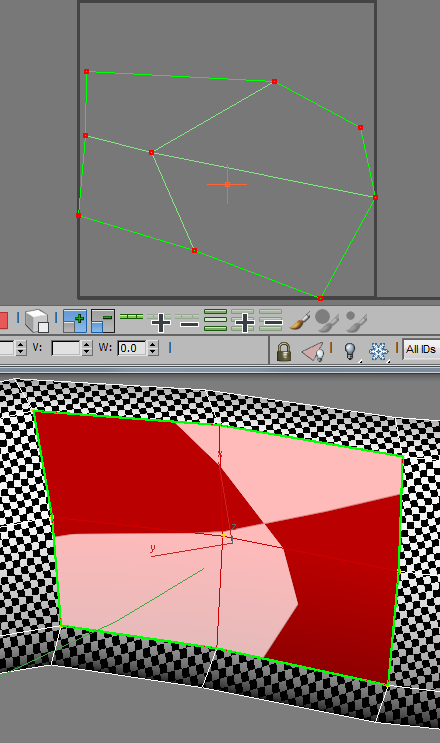[Closed] Evenly space the UVW points of a grid of poly faces?
Hi, I was just wondering what the best way to do this would be. Say I have a bitarray of contiguous faces on an editable poly, which comprise a regular grid of quad faces. I want to take that and distribute the UVW point values so that the faces on the grid are of identical size and evenly spaced, to fill the UVW grid.
I realize there is probably more than one way that this can be accomplished, but what would be the simplest?
Hm, I guess I wasn’t clear. As an example, setting default map faces with the textured faces selected results in this:
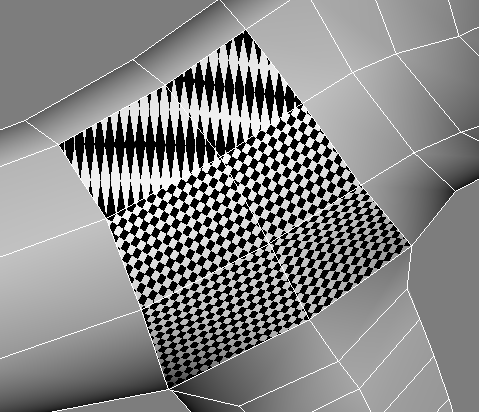
What I am looking for is something that would result in this:

Maybe something like this?
(
uvMod = modPanel.getCurrentObject()
uvMod.quickPlanarMap()
uvMod.straighten()
uvMod.pack 1 0 true false false
)
That’s weird, the straighten command should do make sure everything is on a grid.
I notice you are in UV vertex suobject. Can you try it in UV face subobject? The Straighten command only work when in face mode.
That did in fact straighten the edges out. I still need some way to make the edges on the UV grid equidistant, and stretch to fill the entire grid.
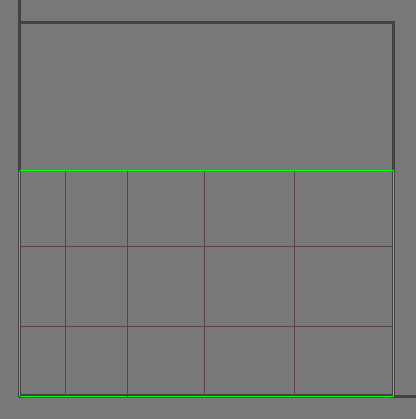
Additionally, I will eventually be using this on loops of faces, which currently gives the following result with your code:
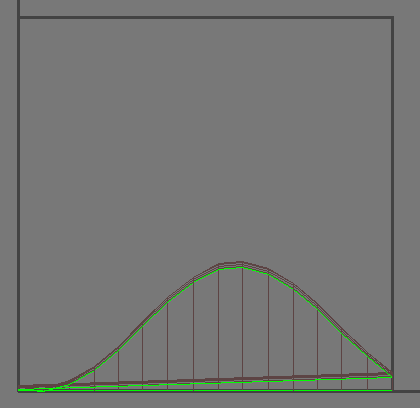
Hm… I still seem to be having trouble with it
EDIT: Wait, actually, I think I might have a grip on it. Maybe…
EDIT AGAIN:
Or not. I seem to keep ending back up where I started.
I’d prefer to do this like the applyPlanarMapping script, without having to create a modifer and fiddle with sub-object levels and such. I mean, I assume it can be done like that.