[Closed] A faster method for retrieving element count
I’ve been searching around for this for a while, but I haven’t been able to find anything faster than what this one:
-- Store elements here
elementsToStore = #()
-- Get the faces of the selected object
objFaces = selection[1].faces as bitArray
-- Collect all of the elements of the selected object
for faceIndex in objFaces where objFaces[faceIndex] == true do
(
-- Get the current element's faces
currentElement = polyop.getElementsUsingFace selection[1] faceIndex
objFaces -= currentElement
-- Append the current element
append elementsToStore currentElement
)
-- Print the number of elements
print elementsToStore.countDoes anyone know how to improve the speed for this?
check out these two
fn GetPolyElementsCount poly =
(
local g = (dotNetClass "Autodesk.Max.GlobalInterface").Instance
local inode = g.COREInterface14.GetINodeByHandle poly.inode.handle asdotnetobject:true
local iobj = inode.evalworldstate (currenttime as integer) true asdotnetobject:true
local mnmesh = iobj.obj.mesh
local felem = g.MNFaceElement.Create mnmesh
local count = felem.Count
inode.dispose()
iobj.dispose()
mnmesh.dispose()
felem.dispose()
count
)
fn GetPolyElementsCountMXS obj =
(
local counter = 0
local faces = #{1..(polyop.getNumFaces obj)}
local func = polyop.getElementsUsingFace
for f in faces where faces[f] do
(
faces -= func obj f
counter += 1
)
counter
)Time: 0.013sec. Mem: 1760L – GetPolyElementsCount
Time: 0.036sec. Mem: 23904L – GetPolyElementsCountMXS
But keep in mind that mxs version will always be faster for low elements count objects.
You can split teapot edges to make a lot of elements and you’ll see the diffirence.
Dig in the forum… if you can!
There’s a thread with a wonderful solution from PolyTools3D that is times faster than this one.
It’s one of those threads that made this forum ‘The Forum’ of maxscript.
coding is like life… it’s all about lifelong learning. I’ve double checked the performance… The using of MNFaceElement is faster then all other methods i’ve tried. (at least if you need to process almost all faces).
as I remember it was about Mesh elements. Which is different in case of Poly. Poly object stores a topology data for quick access instead of Mesh
Yep, it is pretty convenient especially when used in unsafe manner like I do in c#.
I’ve managed to get all 6k elements-verts for 500k mesh inabout 150ms on my decade old laptop
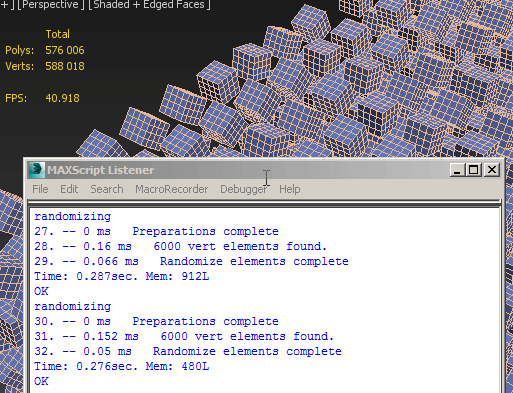
could you post a sample scene setup please? so that we can play with the same data
here is for example:
delete objects
obj = undo off, redraw off
(
fn polyAttach nodes =
(
k = 1
count = nodes.count
attach = polyop.attach
while nodes.count > 1 do
(
k += 1
attach nodes[k-1] nodes[k]
deleteItem nodes k
if k >= nodes.count do k = 1
)
nodes[1]
)
--disablerefmsgs()
bb = for k=0 to 2000 collect
(
s = 10 + 0.01*k
b = box width:s length:s height:s widthsegs:1 lengthsegs:1 heightsegs:1
b.center = [0,0,0]
converttopoly b
)
b = polyAttach bb
--enablerefmsgs()
update b
select b
b
)looks like a hypercube
- – 0 ms Preparations complete
- – 0.002 ms 2001 vert elements found.
- – 0.002 ms Randomize elements complete
Time: 0.027sec. Mem: 336L
ha, it’s even faster in laptop’s performance mode
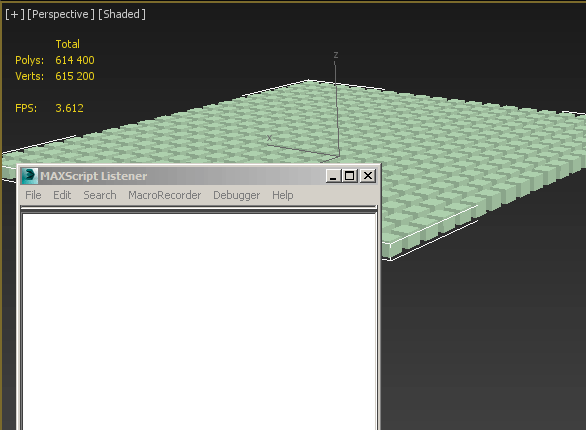
and that’s the scene
delete objects
gc()
obj = plane lengthsegs:20 widthsegs:20
with redraw off
(
convertToPoly obj
polyop.splitEdges obj #{1..(polyop.getNumEdges obj)}
addModifier obj (shell outerAmount:1)
addModifier obj (relax amount:1)
addModifier obj (TurboSmooth iterations:4 smoothResult:off sepBySmGroups:on)
convertToPoly obj
)