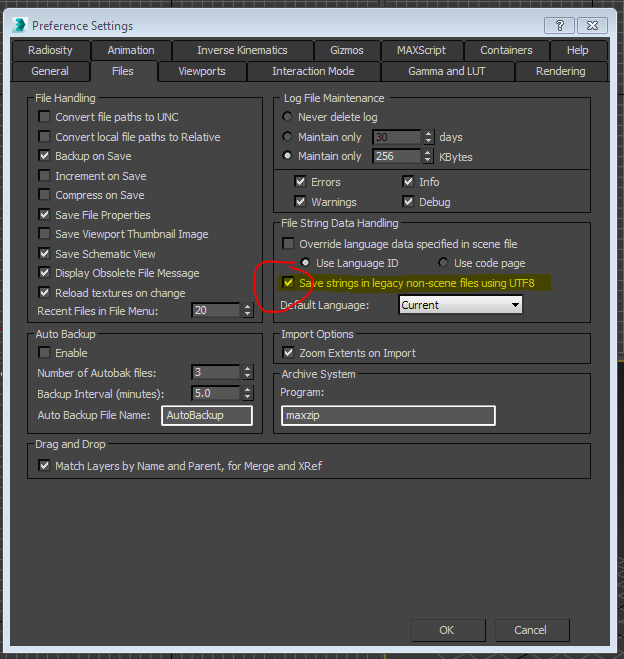[Closed] Unicode characters in a Macroscript
Hello!
I am trying to spice up my UI with a few unicode characters.
I search for the character here:
I highlight and copy the actual graphical picture and paste in either Atom code editor or Maxscript editor in Max and execute the Macroscript install:
macroScript MyMacroscript category:“GM” toolTip:“MyMacroscript tooltip”
(
MycheckmarkChar = “” –UTF-16 2714
MyCamChar = “” –UTF-16 D83D DCF7
)
I use these character variables later in my script UI.
- I see these characters perfectly in Atom and the Maxscript editor.
- When I install this macroscript and immediately open it in Max I see all the unicode characters perfectly in the UI too.
However, after restarting Max they are all replaced with ?
- I have tried saving my .ms file that installs the Macroscript to Max, as unicode (instead of default UTF-8)
- I have also tried replacing the character in my code with Hex.
- For the check mark “\x2714” this works (after the Max restart)
- For the Camera “\xD83DDCF7” I get a ? inside a diamond straight away (even without restarting Max)
I am out of ideas!!
Any pointers would be greatly appreciated!
Thanks!
check MXS Help Character Encoding Defaults in 3ds Max in case I forgot something
You can use icons, built in the scripts, so no need to distribute them with the script. And you will have the freedom to customize them as you want.
Here is a tool from LoneRobot if you want to go with the icons: https://drive.google.com/file/d/1kfVi_INXCVxBiKUyD838fD-oGrAlimzk/view?usp=sharing