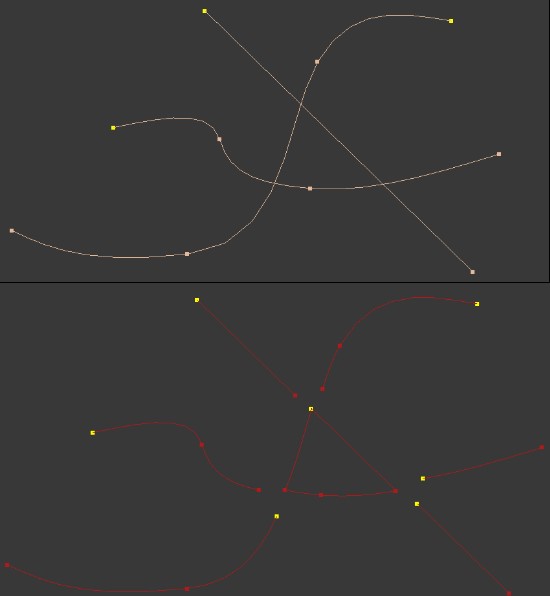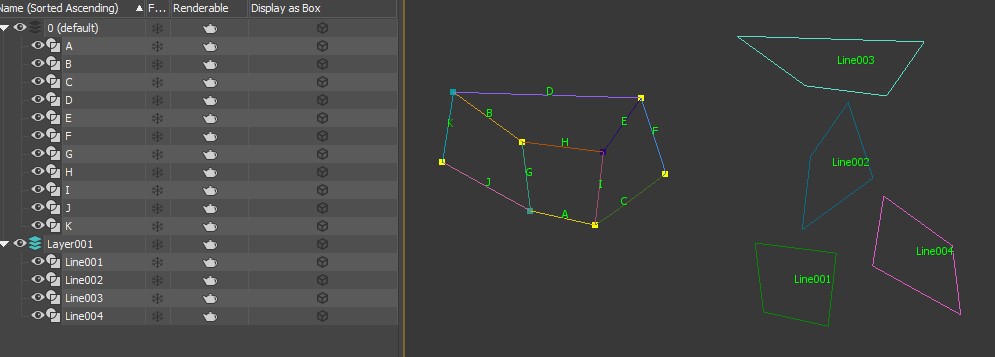[Closed] Splitting spline at point of intersection
How can we split a spline by another spline(both bezier and line) at point of intersection using maxscript . there is crossinsert but it only works by mouse click…
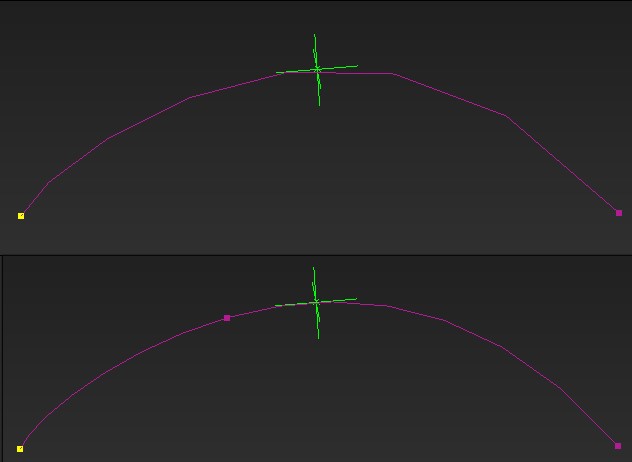
I am trying to do it myself. I have some question regarding interpCurve3D.
when i am trying to find a location on spline using percent and add a vertex on this location using
refineSegment i am getting different location.
here’s the file code:
sp = splineShape()
addnewSpline sp
addknot sp 1 #bezierCorner #curve [-46.8842,-25.703,0] [-51.2619,-47.5369,0] [-43.2702,-15.0619,0]
addknot sp 1 #bezierCorner #curve [58.5866,-35.3758,0] [19.0057,28.5584,0] [58.5866,-35.3758,0]
updateshape sp
sp.vertexTicks = on
percent=0.487444
point size:15 pos:(interpCurve3D sp 1 percent) name:"HH" centermarker:on cross:on wirecolor:green
refineSegment sp 1 1 percent
updateshape spWhen working with splines in Maxscript, there are two different concepts or notions of distance/position/length.
There is vertex based, and arc-length.
Check out these functions in the help to understand the difference:
pathToLengthParam
lengthToPathParam
.5 or 50% doesn’t necessarily mean half the distance(arc-length) with some functions. which are expecting vertex based parameters. I think refinesegment is working in vertex based parameters, when you’re expecting arc-length. You can visualize the difference by creating a dummy and applying a path constraint. If you toggle constant velocity, you can see the difference between vertex and arc-length parameters. Constant velocity uses arc-length.
I looked at the help section for refinesegments and it’s quite misleading. The person who wrote it didn’t understand the difference between vertex and arc-length parameters. They’re talking about distance, when it’s not appropriate or accurate. The examples are misrepresented as if it’s working in arc-length, where it’s actually just coincidence that the results worked out that way.
Thank you @Senorpablo for reply
I am able to refine spline with single segment using ratio with
p2 = nearestpathparam sp 1 (interpCurve3D sp 1 percent)
refineSegment sp 1 1 p2
how can i add a vertex on a spline with multiple segment if i know ratio where i need to add vertex.
how can i convert full spline percent to segment percent for refineSegment command
i am just lost in
nearestpathparam
interpCurve3D
pathInterp
pathtolengthparam
interpCurve3D
lengthInterp
still trying to figure out…
If you mean ‘ratio’ as lengthParam (uniform length), then:
- Convert it to ‘pathRatio’ with lengthToPathParam command.
- After that, follow refineSegment instructions:
Given a path interpolation parameter u in a spline of m segments, the target segment is:
n = (m * u) as integer + 1
The segment parameter is:
f = (u-(n-1)/m) * m
This can be refactored to the following which will reduce roundoff error in the calculation:
f = u * m – n + 1
HI
I have some lines with overlapping vertices, i want to find set of all lines than can create close shape and create a close shape.
any ideas ?
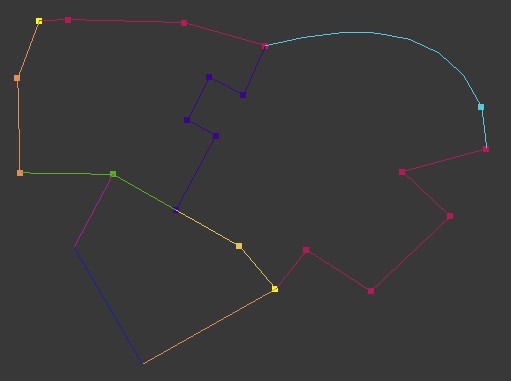
thank you for reply
but my lines are not all three or four sided close shapes, they also include bezier curves.
thanks