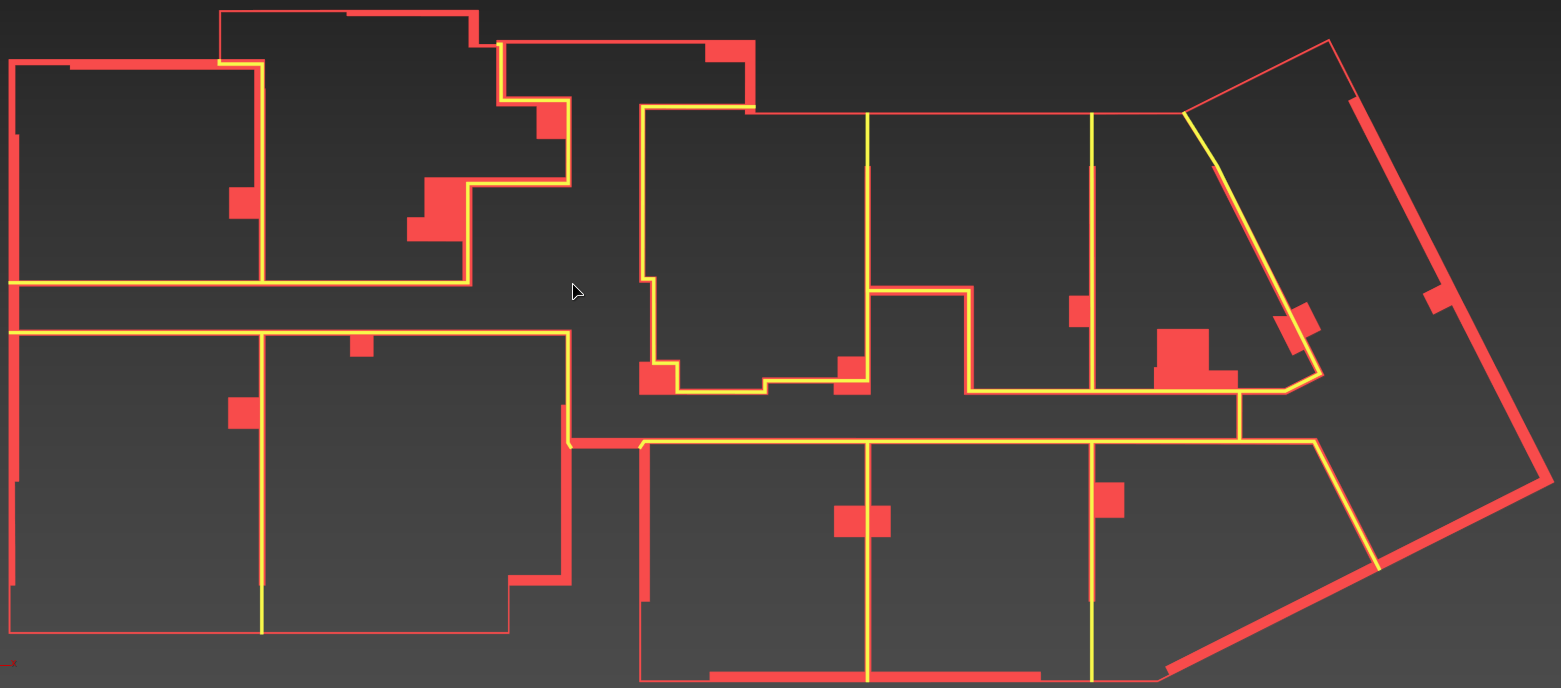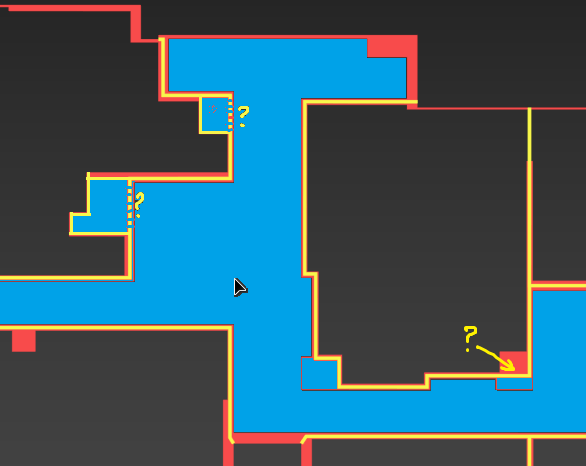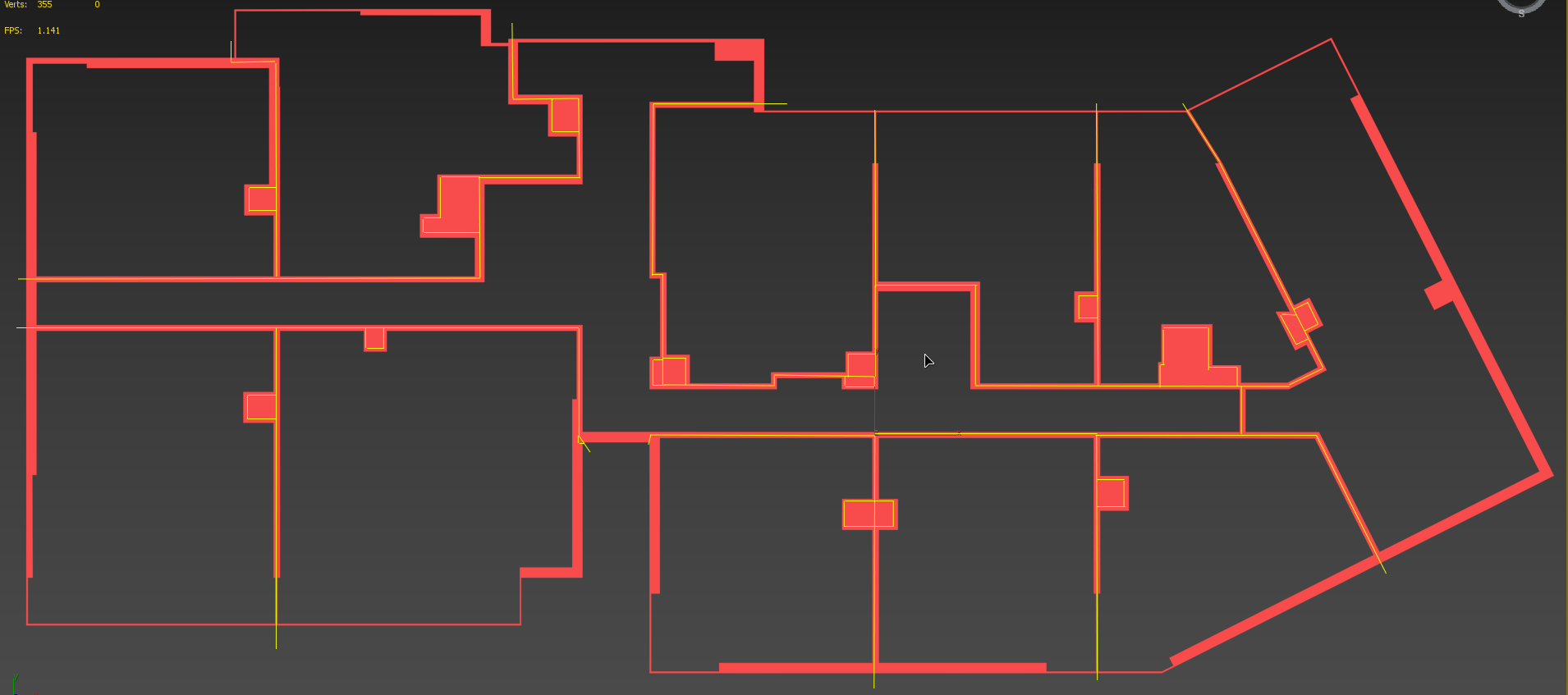[Closed] Splitting an object in a specific way?
Does anyone have an idea how to cut the object where the yellow lines are?
Yellow lines are just an example. The main goal is the empty areas to be separated from the object.
Here is a better image:
Yellow lines can goes anywhere. The final result have to be this(some of the chunks are scaled down to fit in the image):
The yellow lines splits the faces which has 2 adjacent empty areas. If a face touches only one empty area it remains untouched.
If someone is interested here is the scene saved for max2017: https://drive.google.com/file/d/17dNpTR9WpczoJDzHsnftcj121e5V45NY/view?usp=sharing
You could perhaps try to explode floor plan into a smaller rectangular shapes and then combine adjacent shapes for every room separately. But you’ll have to first add missing verts in corners and parallel walls.
gif
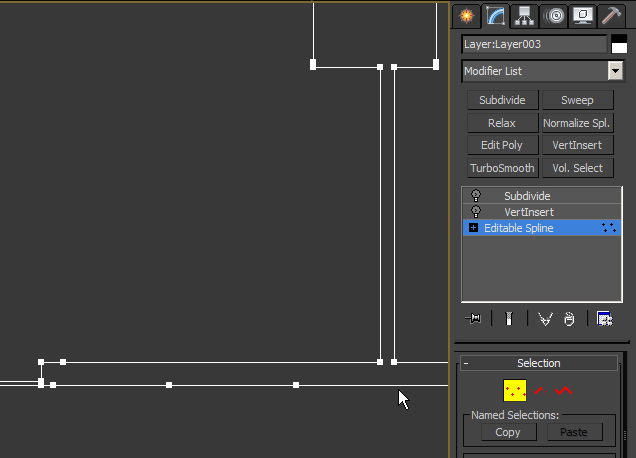
Thank you.
Adding missing verts and edges, then splitting all internal edges(excluding open edges) in half and connecting the verts and I might have what I need.