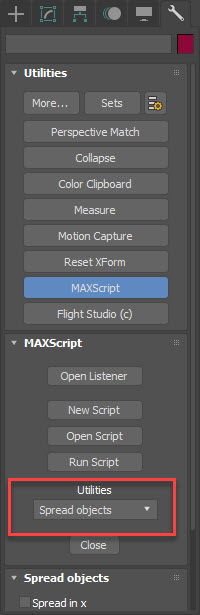Notifications
Clear all
[Closed] Scripted Utilities in 3ds max 2020?
Jan 21, 2020 7:13 pm
I’m trying to get scripted utilities to work.
I run the example script listed in https://help.autodesk.com/view/3DSMAX/2017/ENU/?guid=__files_GUID_9BA10055_A4EA_4F2B_B356_8C41FCFC86A2_htm
utility spread "Spread objects" -- define the utility name and description string
(
local last_amt = 0 -- define and initialize local variable
checkbox x "Spread in x" -- create 3 checkboxes
checkbox y "Spread in y"
checkbox z "Spread in z"
spinner spread "Spread amount:" range:[-1000,1000,0] -- create a spinner
on spread changed amt do -- when spinner value changes...
(
delta = amt - last_amt -- calculate difference in current and previous
for obj in selection do -- values for each selected object
(
-- calculate new position based on current position and selection center
p = obj.pos + normalize (obj.pos - selection.center) * delta
if x.checked then obj.pos.x = p.x -- if checkbox x checked, apply X position
if y.checked then obj.pos.y = p.y -- if checkbox y checked, apply Y position
if z.checked then obj.pos.z = p.z -- if checkbox z checked, apply Z position
)
last_amt = amt -- store spinner value as previous value
) -- end of "on spread changed"
) -- end of utility definition
when I evaluate it, the mascript output says
Rollout:spread
but no new utility appears in the list of utilities (also not when clicking the ‘more…’ button).
Am I missing something or is this a bug in 3ds max 2020?
2 Replies
Jan 21, 2020 7:13 pm
utility is a script ,not a tool , it will appear in maxscript tool’s UI