Notifications
Clear all
[Closed] Removing poly verts
Sep 13, 2011 8:22 am
Here is a function that “removes” poly verts, as with the button in the editable poly/edit poly modifier rollout.
fn removeSelectedVerts obj =
(
setCommandPanelTaskMode mode:#modify
select obj
subobjectlevel = 1 --change to vertex level
obj.Remove() --remove the current selection
subobjectLevel = 0
)
removeSelectedVerts $
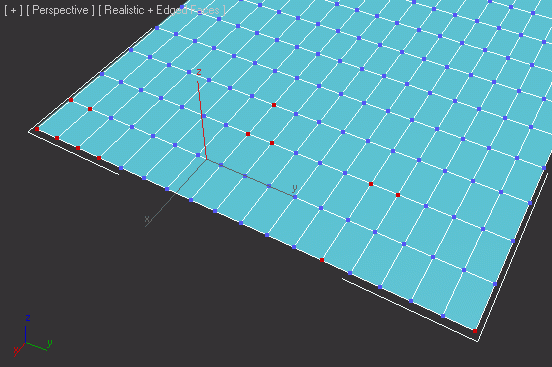
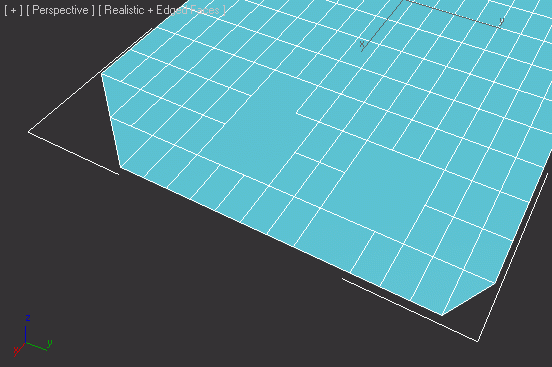
Obviously this function sucks, because it uses the mod panel, which makes it very slow.
Am I missing something? Is there a smarter way to do it?
3 Replies
Sep 13, 2011 8:22 am
Backspace and ctrl+backspace.
Other than that, isn’t there a polyop.remove ?
1 Reply
Sep 13, 2011 8:22 am
Ah sorry.
Use the selLevel:#Vertex parameter
obj.remove selLevel:#vertex
<bool><EditablePoly>.Remove selLevel:<enum> flag:<DWORD>
selLevel enums: {#Object|#Vertex|#Edge|#Face|#CurrentLevel}
selLevel default value: #CurrentLevel
flag default value: 1