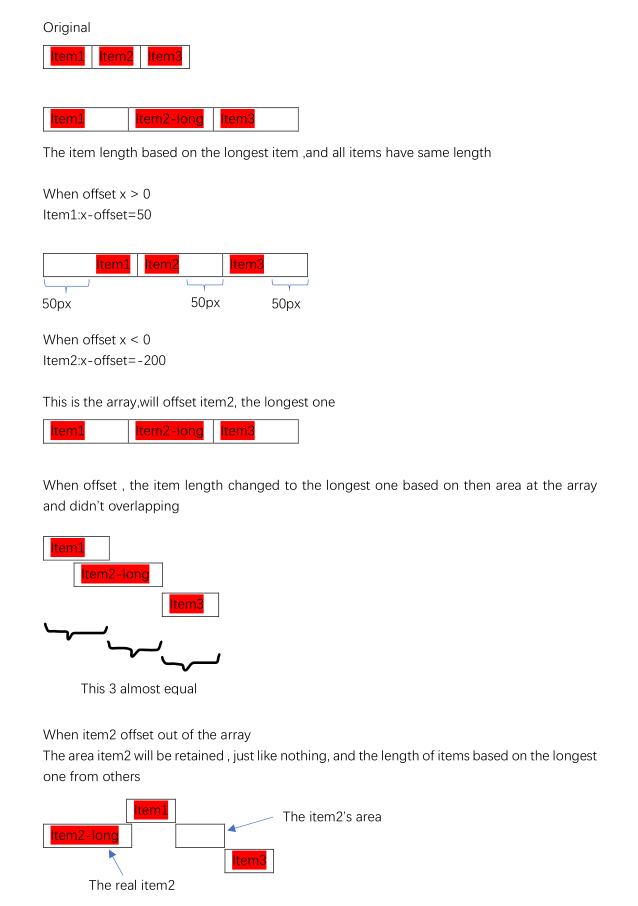[Closed] Radiobuttons : #offsets parameter rules
check this snippet:
try(destroydialog rol) catch()
rollout rol "Test Rollout" width:400
(
label lb1 "[0,0] [0,0] [0,0]" align:#right offset:[0,10] enabled:off
radiobuttons rb1 labels:#("Left","Center","Right") columns:3 align:#left offsets:#([0,0],[0,0],[0,0])
label lb2 "[50,0] [0,0] [0,0]" align:#right offset:[0,40] enabled:off
radiobuttons rb2 labels:#("Left","Center","Right") columns:3 align:#left offsets:#([50,0],[0,0],[0,0])
label lb3 "[0,0] [50,0] [0,0]" align:#right offset:[0,40] enabled:off
radiobuttons rb3 labels:#("Left","Center","Right") columns:3 align:#left offsets:#([0,0],[50,0],[0,0])
label lb4 "[0,0] [0,0] [50,0]" align:#right offset:[0,40] enabled:off
radiobuttons rb4 labels:#("Left","Center","Right") columns:3 align:#left offsets:#([0,0],[0,0],[50,0])
label lb5 "[50,0] [50,0] [0,0]" align:#right offset:[0,40] enabled:off
radiobuttons rb5 labels:#("Left","Center","Right") columns:3 align:#left offsets:#([50,0],[50,0],[0,0])
label lb6 "[0,0] [50,0] [50,0]" align:#right offset:[0,40] enabled:off
radiobuttons rb6 labels:#("Left","Center","Right") columns:3 align:#left offsets:#([0,0],[50,0],[50,0])
label lb7 "[50,0] [0,0] [50,0]" align:#right offset:[0,40] enabled:off
radiobuttons rb7 labels:#("Left","Center","Right") columns:3 align:#left offsets:#([50,0],[0,0],[50,0])
label lb8 "[50,0] [50,0] [50,0]" align:#right offset:[0,40] enabled:off
radiobuttons rb8 labels:#("Left","Center","Right") columns:3 align:#left offsets:#([50,0],[50,0],[50,0])
on rol open do
(
)
)
createdialog rolforget what the Help says about #offsets parameter…
Who can find a logic of offsets working?
whatever solution you find, I bet it will not be correct and unambiguous … which I will confirm with the next snippet
maybe this could explain
the only thing should be concerned is every character has itself‘s length , so ‘L’ and ‘R’ have different length
I forgot to say…
I have no idea how it works in every case. I tried but didn’t find any common logic.
all offset based on the original postion , which based on the sorting of dialog , the one control offsetting , the others below it would be affected
when offset, any one in one line and behind would not offset , the other lines would
when the offset one have other controls in one line , the below lines wouldn’t offset to up , if the offset one is the only one in that line , the below could offset to up but can’t offset out of the dialog , the most x-offset < 0 is set them to the first line ‘s y-pos
i think this is the all rules
Now, when you know the rules, answer:
We have four-buttons group of radio buttons in one row. How much will the third element be offset from its original position if only the fourth element has a specified offset of [100,0]?
radiobuttons rb1 labels:#("1","2","3","4") columns:4 align:#left offsets:#([0,0],[0,0],[0,0],[0,0])
radiobuttons rb2 labels:#("1","2","3","4") columns:4 align:#left offsets:#([0,0],[0,0],[0,0],[100,0])
if you mean the 3rd of rb2 offset from the 3rd of rb1 , for radiobutton , offset was limited in it’s own cell , then x-offset = 100 will expand left of 4th , and other 3 expand ringt , all 100 px , if all items’ original length are 50px , then original postion is [ 0 , 0+50 , 50+50 , 50+50+50 ] , after offset will be [0 , 0+50+100 , 0+50+100+50+100 ,0+50+100+50+100+50+100+100] ,so 3rd from 100 ->300
try(destroydialog rol) catch()
rollout rol "Test Rollout" width:700
(
local lbs = #("1","2","3","4")
radiobuttons rb1 labels:lbs columns:4 align:#left
radiobuttons rb2 labels:lbs columns:4 align:#left offsets:#([0,0],[0,0],[0,0],[100,0])
label info align:#left enabled:off offset:[0,8]
on rol open do
(
pp = for k=1 to 4 collect
(
p = windows.getWindowPos rb1.hwnd[k]
)
ss = stringstream ""
dd = for k=1 to 4 collect
(
p = pp[k]
d = windows.getWindowPos rb2.hwnd[k]
dx = d.x - p.x
format "%(%,%) " dx p.w d.w to:ss
d
)
info.text = ss as string
)
)
createdialog rolThere’s a RadioControl::compute_layout method in Maxscrpt.dll that is likely related to this.
Not sure if it is helpful at all, but here’s
a little part of the method from IDA (max 2014)
v56 is a float value
_val is supposedly the mxs array that holds offsets values
idx = 0;
index = 0i64;
if ( (val + 12) > 0 )
{
do
{
nth_offset_value = ((_val + 7) + 8 * index);
((nth_offset_value + 8040i64))(nth_offset_value, &v56);
LODWORD(vars10) = ffloor(v56);
HIDWORD(vars10) = ffloor(v57);
…
calculated_offsets[index] = vars10;
++idx;
++index;
}
while ( idx < (_val + 12) );
}
v15 = v50;
offsets = calculated_offsets;
}
v27 = 0;
v28 = 0;
LODWORD(vars10) = 0;
for ( i = 0i64; v28 < (radio + 49); ++i )
{
LODWORD(v30) = ((**((v53 + 7) + 8 * i) + 7960i64))();
DLGetTextExtent((vars18 + 136), v30, &v59);
…
offsets = calculated_offsets;
v31 = LODWORD(calculated_offsets[i]) + v59.cx + 23;
if ( v31 > v27 )
v27 = LODWORD(calculated_offsets[i]) + v59.cx + 23;
LODWORD(vars10) = v31 + vars10;
++v28;
}
As far as the few test I’ve done for the example given by @denisT, I came up with this very simple formula:
Control pixel position = (control index * maximum offset) + control offset
Control index is 0 based.This formula seems to work consistently for this specific example, radio buttons, left align. Didn’t test it with other configurations.
So, for this #([0,0], [0,0], [0,0], [100,0]), the position of the third control should be 200px.
Control index = 2
Maximum offset = 100
Control offset = 0
(2*100)+0 = 200