[Closed] Organize Rollouts
hey there!
I’m looking for a way to properly organize my scripts in 3ds max.
What I want is to have a rollout for each 3D department (here “first” and “second”) docking on a single bar like so:
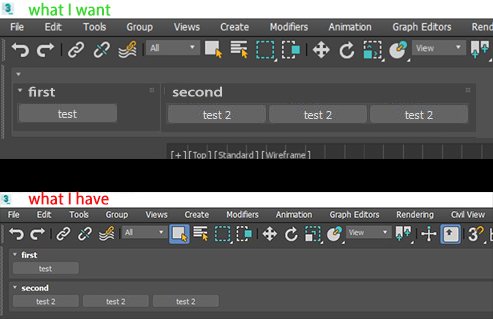
For now all I got is they aren’t next to each other, but one above the other.
here’s my code:
global top_handle = newRolloutFloater “” 0 20
rollout myRolloutA “first” height: 100 width: 100
(
_ button bt “test” pos:[0,0] width: 100 height: 20_
)
rollout myRolloutB “second” height: 100 width: 100
(
_ button bt_ “test 2” pos:[0,0] width: 100 height: 20_
button bt2_ “test 2” pos:[110,0] width: 100 height: 20_
button bt3_ “test 2” pos:[220,0] width: 100 height: 20_
)
cui.registerDialogBar top_handle style:#(#cui_floatable, #cui_dock_top, #cui_handles, #cui_max_size)
cui.dockDialogBar top_handle #cui_dock_top
addRollout myRolloutA top_handle
addrollout myRolloutB top_handle
I tried to add B to A but it doesn’t work.
Can you help me out with this?
Thank you
Jennifer
that’s impossible , and the idea for a plugin is a little stupid
if you insist on that , you can use dotnet to do
if you cannot do something, it does not mean that it is impossible. Of course, this is possible to do using pure the MXS.
what is the difference between ‘programming’ and ‘scripting’ languages in your understanding?
Could you help me with .NET? I never used it.
If you just give me the “template” I’ll be able to reproduce and adjust it later without problem. I only use maxscript.
Thanks!
you can find same examples in maxscript manual
if no need to dock as toolbar , you can write a form in VS , and generate a dll file for mxs to show
“Dotnet rollout” doesn’t give me any example except for creating a website page in dotnet?
https://help.autodesk.com/view/3DSMAX/2017/ENU/?guid=__files_GUID_0CD1057E_5A3A_440C_B96F_F3F00F121B67_htm
searched for “dotnet rollout”
just learn how to use dotnet , what you want will be done with an embedded panel control , in VS , you can use dock window
Do I really have to learn a whole new language just for that? Aren’t there some examples that I could simply adjust to match my goal? To me it doesn’t seem like something complicated for a dotnet user.
And I have no idea where to start if I must learn. There is no tutorial for dotnet/3ds max and microsoft website didnt help much
no one let you to learn dotnet , you should learn how to use it in mxs , there are lots of dotnet class for mxs to use , with them you can do what can’t do before .
if not want to spend time on c#/c++/python , you’d better not ask too much for the UI , mxs not a programming language , it’s a script language , only basic functions for that.
there are a lot of examples, snippets, and templates of using .NET and MXS together for UI creation on this forum. Unfortunately it’s hard to find them with new forum’s interface. But you can try…
dotnetobject, dotnetclass, forms, form, maxform are keywords for search.
I’m not think mxs allow add a subrollout to another subrollout
script language is a software based language , such as mel/action script,
programming language is a environment based language , such as vb/js
that’s it