[Closed] Materilarium script
Hi,
after a while of scripting my latest offspring is ready for the public. It’s called Materilarium and helps managing materials. the main benefits of this script are: import and manage multiple matlibs, arrange the materials per drag&drop, render thumbnails of materials.
Most of this stuff isn’t new but useful anyway. I’m still developing, but also very curious what you think. Any suggestions are very welcome.
Download here
For a description go to my blog here
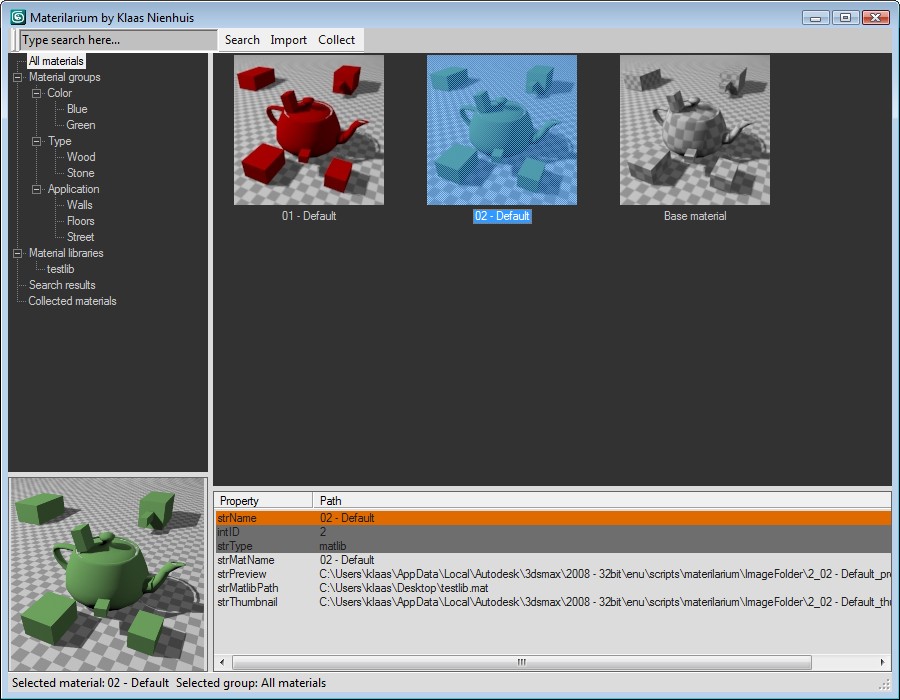
The script uses an xml-file to store the references to the matlibs and images. Moving them is not a good idea. If you want to change the loction of these assets, please check out the ini-file which comes with the zip.
Klaas
Good stuff here… I like the idea of grouping the materials…reminds me hypershade Bins
Hi,
I’ve made the installation of the script a whole lot easier. Now you just drop the mzp-file into a viewport. The script comes with a preset material-library. It’s actually the default max material library (2008). I’ve catalogued it into a few categories for demonstration purposes. Maybe later i’ll post a video on how to use it. It should be self explanatory but hey, i’ve written it. So much for objectivity…
I’m curious if you find this useful, or if you have any comments on this.
Get the script here
Or take a look on my blog.
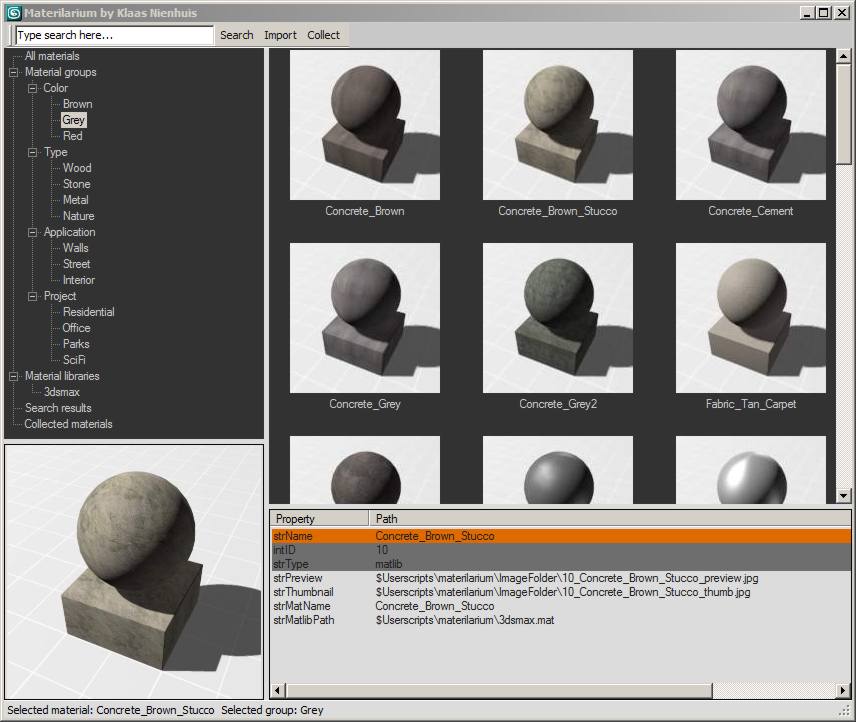
Klaas
Hi,
Very Nice ! I also like the grouping…
Any plans to implement Mental Ray renderer ?
I think this really need it !
Hi zBuffer,
i must admit the rendering which is implemented is a bit buggy, BUT any renderengine is supported. The rendering-function uses a studio-file and places the material in it. You can create the studiofile yourself and specify the path in the ini-file (the ini-file sits in the $userscripts location). The script will then use that file for rendering. For this to work you need to make sure the material you’re rendering is compatible with this studio. So if you have a matlib with finalrender materials, it’s no use to render with a brazil-studio.
I might add support for multiple studio’s, so you can pick which studio to use for rendering. But the system stays the same.
Klaas
Your tool is very good!
But In my personal view I would suggest – Instead of developing something which is new in terms of UI and concept try to follows the same fundamentals which is already there, try creating something which requires least time to understand for people…
If you can try to follow Hypershade from maya and its functionality it will become very useful because there are people who know maya and when they come to max if they can have similar tool which they are already using then they will be happy to use it in max too.
This is how I did R_Buffer which follows almost everything from Maya’s render window
Thanks bkravi, for the compliment.
About the UI. I tried to make something similar to other catalogue-software like Expression Media. Software like that usually has a treeview with categories, a listview with thumbnails and a window with properties. besides that, these applications are mostly drag&drop driven.
I’m not venturing into the world of material-editing. That’s way too complex for me. I guess when you suggest Maya’s hypershade, you mean the Shader library. That has a similar functionality. Could you suggest some concrete improvements for the ui? I’m not familiar with maya at all.
Klaas
Your UI is very neat and clean which is great, I know doing stuff like hypershade is a huge software in itself but what I mean is to just make it feel more like a home for the maya artist or for softimage artist or from any other background by making some ui presets for buttons and tool bars making sure they look mostly same as they look in other 3d softwares. this will increase intrest of other artist in your tool, because it is something which they have already seen and now they just have to use it without even knowing how to use it. this is the benefit.