[Closed] MSX Editor Access
Finlay this part of code is finished
Is useful during develop tools which is in different structures
here is one example>
http://cestaslunce.cz/testy/updates/insertFunctionAtStruct.webm
part of code here>
fn replaceText offset_pos str = (
local ptr = marshal.StringToHGlobalUni str
windows.sendmessage mxse_hwnd mcWinMsg.EM_REPLACESEL offset_pos ptr
),
fn selectText offset str_len = (
windows.sendmessage mxse_hwnd mcWinMsg.EM_SETSEL (offset-1) (offset+str_len-1)
),
fn moveCarretTo offset = (
windows.sendMessage mxse_hwnd mcWinMsg.SCI_GOTOPOS offset 0
),
fn findText str = ( --OK
local current_script_text = mcWin32.GetWindowText mxse_hwnd
findString current_script_text str
),
fn insertFunctionAtStructureEnd fn_str = (
focus()
fn_str += "\n\t" + struct_end_marker
format "mcMsx > insertFunction >\n%\n" fn_str
local end_pos = findText struct_end_marker
if end_pos == undefined do return false
format "mcMsx > insertFunction > end_pos:%\n" end_pos
moveCarretTo (end_pos-1)
selectText end_pos struct_end_marker.count
replaceText end_pos fn_str
focus()
)call >
local success = mcMsx.editStrucrure struct_name --edit structure file (in Maxscript Editor)
if not success do return false
--define new function as string
local new_fn = "fn " + fn_name
if fn_params != "" do new_fn += " " + fn_params
new_fn += " = (\n\t\t\n\t\tInsert Code Here...\n\t)"
--append function to current file (in Maxscript Editor)
mcMsx.insertFunctionAtStructureEnd new_fn cheers
Is it possible all folds to be collapsed separately per fold?
What I mean – int he Maxscript Editor you can click anywhere in the code and then using View-Toggle current fold to collapse/expand the brackets.
There is View-Toggle all folds but its just collapse/expand the first and the last bracked(whole code).
this one will fold only the folds of certain level
(
fn mxsEditorHWND asdotnet:false = (
for c in (windows.getchildrenhwnd 0) where c[4] == "MXS_SciTEWindow" do for t in (windows.getchildrenhwnd c[1]) where t[4] == "MXS_Scintilla" do (
if asdotnet then return dotNetObject "system.intptr" t[1] else return t[1]
)
)
hwnd = mxsEditorHWND()
SCI_GETFOLDLEVEL = 2223
SCI_GETLINECOUNT = 2154
SCI_TOGGLEFOLD = 2231
SCI_GETLINEVISIBLE = 2228
for i=0 to (windows.sendMessage hwnd SCI_GETLINECOUNT 0 0) - 1 do
(
linefoldlevel = (bit.shift (windows.sendMessage hwnd SCI_GETFOLDLEVEL i 0) -16) - 1024
foldisexpanded = 1 == windows.sendMessage hwnd SCI_GETLINEVISIBLE i 0
format "line#% - expaned:% foldlevel:%\n" (1+i) foldisexpanded linefoldlevel
if linefoldlevel == 2 and foldisexpanded do windows.sendMessage hwnd SCI_TOGGLEFOLD i 0
)
)scite_commands.txt (19.2 KB)
Thank you. It works as expected. I have changed the linefoldlevel == 2 to linefoldlevel == 3 to fit my needs.
For folding on deeper level this have to be used, or there are more elegnat solution?
for i=0 to (windows.sendMessage hwnd SCI_GETLINECOUNT 0 0) - 1 do
(
linefoldlevel = (bit.shift (windows.sendMessage hwnd SCI_GETFOLDLEVEL i 0) -16) - 1024
foldisexpanded = 1 == windows.sendMessage hwnd SCI_GETLINEVISIBLE i 0
format "line#% - expaned:% foldlevel:%\n" (1+i) foldisexpanded linefoldlevel
if linefoldlevel == 4 and foldisexpanded do windows.sendMessage hwnd SCI_TOGGLEFOLD i 0
)
for i=0 to (windows.sendMessage hwnd SCI_GETLINECOUNT 0 0) - 1 do
(
linefoldlevel = (bit.shift (windows.sendMessage hwnd SCI_GETFOLDLEVEL i 0) -16) - 1024
foldisexpanded = 1 == windows.sendMessage hwnd SCI_GETLINEVISIBLE i 0
format "line#% - expaned:% foldlevel:%\n" (1+i) foldisexpanded linefoldlevel
if linefoldlevel == 3 and foldisexpanded do windows.sendMessage hwnd SCI_TOGGLEFOLD i 0
)Any chance this to be used with # User defined key commands inside MaxScript editor like: # Ctrl+Shift+V|IDM_PASTEANDDOWN|\?
I wouldn’t call it elegant
First we collect all folds data and then sort them by depth and finally toggle
(
fn mxsEditorHWND asdotnet:false =
(
for c in (windows.getchildrenhwnd 0) where c[4] == "MXS_SciTEWindow" do for t in (windows.getchildrenhwnd c[1]) where t[4] == "MXS_Scintilla" do
(
if asdotnet then return dotNetObject "system.intptr" t[1] else return t[1]
)
)
global hwnd = mxsEditorHWND()
SCI_GETFOLDLEVEL = 2223
SCI_GETLINECOUNT = 2154
SCI_TOGGLEFOLD = 2231
SCI_GETLINEVISIBLE = 2228
SCI_GETLASTCHILD = 2224
folds = #()
for i=0 to (windows.sendMessage hwnd SCI_GETLINECOUNT 0 0) - 1 do
(
linefoldlevel = (bit.shift (windows.sendMessage hwnd SCI_GETFOLDLEVEL i 0) -16) - 1024
foldisexpanded = 1 == windows.sendMessage hwnd SCI_GETLINEVISIBLE i 0
foldendline = windows.sendMessage hwnd SCI_GETLASTCHILD i -1
format "line#% - expaned:% foldlevel:% foldend:%\n" (1+i) foldisexpanded linefoldlevel foldendline
if linefoldlevel >= 2 and foldisexpanded do
(
-- windows.sendMessage hwnd SCI_TOGGLEFOLD i 0
(
(
(
)
)
)
append folds #( i, foldendline, linefoldlevel ) -- fold start line, fold last line, fold level
)
)
fn sortByFoldDepth a b = if a[3] > b[3] then -1 else if a[3] < b[3] then 1 else 0
qsort folds sortByFoldDepth
folded = #{}
for f in folds where not (folded[f[1]] and folded[f[2]]) and f[1] != f[2] do
(
windows.sendMessage hwnd SCI_TOGGLEFOLD f[1] 0
folded[f[1]] = true
folded[f[2]] = true
)
)
In short, there’s no easy way.
You can try utilize http://www.scriptspot.com/3ds-max/plugins/mxspycom
Or if you prefer mxs way of doing it (but it tends to break after a while)
Thank you very much.
I will stay with default hotkey that I alrady have assigned.
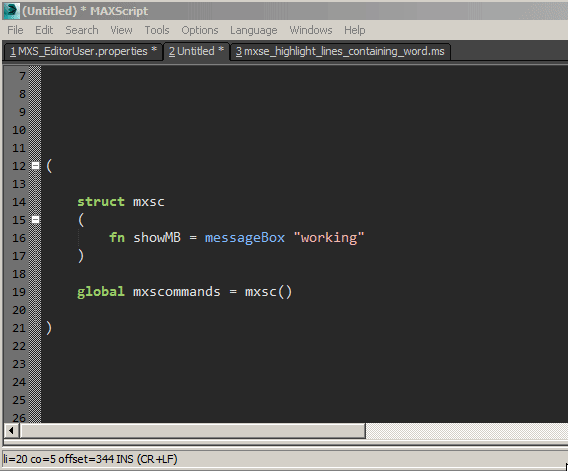
unfortunately it always prompts and shows output pane when script isn’t saved … don’t know if it possible to do something about it
hope somebody find useful