[Closed] MAXScript: How to create layered .NET window in Windows Forms
Hello, all!
I am looking for a way to make a splash screen using an animated gif image. I am using the code below.
(
global rol_splashScreen
--
local lab_splashScreen
local splashscreenGIF = @"D:\process.gif"
function SetControlPosition posX posY =
(
dotNetObject "System.Drawing.Point" posX posY
)
function SetControlSize width height =
(
dotNetObject "System.Drawing.Size" width height
)
function BuildRollout rol width: height: =
(
rol.ShowIcon=false
rol.MaximizeBox=false
rol.MinimizeBox=false
rol.ControlBox=false
rol.FormBorderStyle=rol.FormBorderStyle.None
rol.ClientSize = SetControlSize width height
rol.StartPosition = rol.StartPosition.CenterScreen
rol.AllowTransparency = true
rol.BackColor=(dotNetClass "system.drawing.color").fromArgb 255 255 255
rol.TransparencyKey=(dotNetClass "system.drawing.color").fromArgb 255 255 255
)
function BuildLabel label posX: posY: width: height: =
(
label.bounds=(dotNetObject "system.drawing.rectangle" posX posY width height)
)
rol_splashScreen = dotnetobject "Form"
BuildRollout rol_splashScreen width:200 height:204
lab_splashScreen = dotNetObject "Label"
BuildLabel lab_splashScreen posX:0 posY:0 width:200 height:204
lab_splashScreen.image = (dotNetclass "System.Drawing.Image").fromfile splashscreenGIF
rol_splashScreen.Controls.AddRange #(lab_splashScreen)
rol_splashScreen.topMost = true
rol_splashScreen.Show()
)
Everything works well, but one problem remains – along the edges of the animated image, there are pixels of the color specified in the TransparencyKey parameter. I understand that this is a flaw in gif, so I want to use the .NET form Layered Windows features to fix this problem. I found this method for C# here: https://stackoverflow.com/questions/33530623/c-sharp-windows-form-transparent-background-image/33531201#33531201
but I can’t figure out how to adapt this code for MaxScript.
Can someone have any ideas how to do this?
Thank. If it’s not hard for you, could you show me how to do this in MAXScript using the C# code below?
#region Using directives
using System;
using System.Collections.Generic;
using System.ComponentModel;
using System.Data;
using System.Drawing;
using System.Text;
using System.Windows.Forms;
using System.Drawing.Imaging;
using System.Runtime.InteropServices;
#endregion
namespace CSWinFormLayeredWindow
{
public partial class PerPixelAlphaForm : Form
{
public PerPixelAlphaForm()
{
this.FormBorderStyle = System.Windows.Forms.FormBorderStyle.None;
this.ShowInTaskbar = false;
this.StartPosition = FormStartPosition.CenterScreen;
this.Load += PerPixelAlphaForm_Load;
}
void PerPixelAlphaForm_Load(object sender, EventArgs e)
{
this.TopMost = true;
}
protected override CreateParams CreateParams
{
get
{
// Add the layered extended style (WS_EX_LAYERED) to this window.
CreateParams createParams = base.CreateParams;
if(!DesignMode)
createParams.ExStyle |= WS_EX_LAYERED;
return createParams;
}
}
/// <summary>
/// Let Windows drag this window for us (thinks its hitting the title
/// bar of the window)
/// </summary>
/// <param name="message"></param>
protected override void WndProc(ref Message message)
{
if (message.Msg == WM_NCHITTEST)
{
// Tell Windows that the user is on the title bar (caption)
message.Result = (IntPtr)HTCAPTION;
}
else
{
base.WndProc(ref message);
}
}
/// <summary>
///
/// </summary>
/// <param name="bitmap"></param>
public void SelectBitmap(Bitmap bitmap)
{
SelectBitmap(bitmap, 255);
}
/// <summary>
///
/// </summary>
/// <param name="bitmap">
///
/// </param>
/// <param name="opacity">
/// Specifies an alpha transparency value to be used on the entire source
/// bitmap. The SourceConstantAlpha value is combined with any per-pixel
/// alpha values in the source bitmap. The value ranges from 0 to 255. If
/// you set SourceConstantAlpha to 0, it is assumed that your image is
/// transparent. When you only want to use per-pixel alpha values, set
/// the SourceConstantAlpha value to 255 (opaque).
/// </param>
public void SelectBitmap(Bitmap bitmap, int opacity)
{
// Does this bitmap contain an alpha channel?
if (bitmap.PixelFormat != PixelFormat.Format32bppArgb)
{
throw new ApplicationException("The bitmap must be 32bpp with alpha-channel.");
}
// Get device contexts
IntPtr screenDc = GetDC(IntPtr.Zero);
IntPtr memDc = CreateCompatibleDC(screenDc);
IntPtr hBitmap = IntPtr.Zero;
IntPtr hOldBitmap = IntPtr.Zero;
try
{
// Get handle to the new bitmap and select it into the current
// device context.
hBitmap = bitmap.GetHbitmap(Color.FromArgb(0));
hOldBitmap = SelectObject(memDc, hBitmap);
// Set parameters for layered window update.
Size newSize = new Size(bitmap.Width, bitmap.Height);
Point sourceLocation = new Point(0, 0);
Point newLocation = new Point(this.Left, this.Top);
BLENDFUNCTION blend = new BLENDFUNCTION();
blend.BlendOp = AC_SRC_OVER;
blend.BlendFlags = 0;
blend.SourceConstantAlpha = (byte)opacity;
blend.AlphaFormat = AC_SRC_ALPHA;
// Update the window.
UpdateLayeredWindow(
this.Handle, // Handle to the layered window
screenDc, // Handle to the screen DC
ref newLocation, // New screen position of the layered window
ref newSize, // New size of the layered window
memDc, // Handle to the layered window surface DC
ref sourceLocation, // Location of the layer in the DC
0, // Color key of the layered window
ref blend, // Transparency of the layered window
ULW_ALPHA // Use blend as the blend function
);
}
finally
{
// Release device context.
ReleaseDC(IntPtr.Zero, screenDc);
if (hBitmap != IntPtr.Zero)
{
SelectObject(memDc, hOldBitmap);
DeleteObject(hBitmap);
}
DeleteDC(memDc);
}
}
#region Native Methods and Structures
const Int32 WS_EX_LAYERED = 0x80000;
const Int32 HTCAPTION = 0x02;
const Int32 WM_NCHITTEST = 0x84;
const Int32 ULW_ALPHA = 0x02;
const byte AC_SRC_OVER = 0x00;
const byte AC_SRC_ALPHA = 0x01;
[StructLayout(LayoutKind.Sequential)]
struct Point
{
public Int32 x;
public Int32 y;
public Point(Int32 x, Int32 y)
{ this.x = x; this.y = y; }
}
[StructLayout(LayoutKind.Sequential)]
struct Size
{
public Int32 cx;
public Int32 cy;
public Size(Int32 cx, Int32 cy)
{ this.cx = cx; this.cy = cy; }
}
[StructLayout(LayoutKind.Sequential, Pack = 1)]
struct ARGB
{
public byte Blue;
public byte Green;
public byte Red;
public byte Alpha;
}
[StructLayout(LayoutKind.Sequential, Pack = 1)]
struct BLENDFUNCTION
{
public byte BlendOp;
public byte BlendFlags;
public byte SourceConstantAlpha;
public byte AlphaFormat;
}
[DllImport("user32.dll", CharSet = CharSet.Auto, SetLastError = true)]
[return: MarshalAs(UnmanagedType.Bool)]
static extern bool UpdateLayeredWindow(IntPtr hwnd, IntPtr hdcDst,
ref Point pptDst, ref Size psize, IntPtr hdcSrc, ref Point pprSrc,
Int32 crKey, ref BLENDFUNCTION pblend, Int32 dwFlags);
[DllImport("gdi32.dll", CharSet = CharSet.Auto, SetLastError = true)]
static extern IntPtr CreateCompatibleDC(IntPtr hDC);
[DllImport("user32.dll", CharSet = CharSet.Auto, SetLastError = true)]
static extern IntPtr GetDC(IntPtr hWnd);
[DllImport("user32.dll", CharSet = CharSet.Auto, SetLastError = true)]
static extern int ReleaseDC(IntPtr hWnd, IntPtr hDC);
[DllImport("gdi32.dll", CharSet = CharSet.Auto, SetLastError = true)]
[return: MarshalAs(UnmanagedType.Bool)]
static extern bool DeleteDC(IntPtr hdc);
[DllImport("gdi32.dll", CharSet = CharSet.Auto, SetLastError = true)]
static extern IntPtr SelectObject(IntPtr hDC, IntPtr hObject);
[DllImport("gdi32.dll", CharSet = CharSet.Auto, SetLastError = true)]
[return: MarshalAs(UnmanagedType.Bool)]
static extern bool DeleteObject(IntPtr hObject);
#endregion
}
}
public partial class Form4 : CSWinFormLayeredWindow.PerPixelAlphaForm
{
public Form4()
{
InitializeComponent();
this.SelectBitmap(Properties.Resources.splash);
}
}
I do it like this:
fn CreateImageSource fileName =
(
src = dotNetObject "System.Windows.Media.Imaging.BitmapImage"
src.BeginInit()
src.UriSource = dotNetObject "System.Uri" fileName
src.EndInit()
src
)
try(window.close())catch()
window = dotNetObject "System.Windows.Window"
window.WindowStartupLocation = window.WindowStartupLocation.CenterScreen
window.AllowsTransparency = true
window.WindowStyle = window.WindowStyle.None
window.background = dotnetobject "System.Windows.Media.SolidColorBrush" ((dotnetclass "System.Windows.Media.Color").FromArgb 0 0 0 0)
(dotnetobject "System.Windows.Interop.WindowInteropHelper" Window).owner = dotnetobject "IntPtr" (windows.getMAXHWND())
(dotnetclass "ManagedServices.AppSDK").ConfigureWindowForMax Window
image = dotNetObject "System.Windows.Controls.Image"
image.Source = CreateImageSource @"C:\Users\New\Downloads\9xu2u.png"
window.content = image
window.show()Thanks, your method works well with static images (for example * .png), but unfortunately, this method does not work with animated GIF images.
“When displaying a multiframe image, only the first frame is displayed. The animation of multiframe images is not supported by the Image control.”
In the first message I filled up a question about an animated GIF.
I tried to change your code for using MediaElement, but since the animation was played only once, no looping. There is also an old problem with pixels at the edges of the image when using Opacity on the mask.
To fix these problems, I wanted to use the method with Layered Window implemented in C#, which was given in the first post, but unfortunately I do not know how to adapt this code for use in MAXScript.
From 2013 to 2021:roll_eyes:
I am writing a script that should work on a wide range of 3ds max versions. Before loading the script, there must be a splashscreen with an animated GIF image.
try(form.close()) catch()
form = dotnetobject "MaxCustomControls.Maxform"
form.Text = "Life is getting better!"
form.size = dotnetobject "System.Drawing.Size" 300 170
form.StartPosition = form.StartPosition.CenterScreen
--form.Location = dotnetobject "System.Drawing.Point" 400 400
pbx = dotnetobject "PictureBox"
pbx.Dock = pbx.Dock.Fill
pbx.SizeMode = pbx.SizeMode.Zoom
form.controls.add pbx
theGif = @"C:\Temp\GIFs\Minions10.gif"
animatedImage = dotnetobject "System.Drawing.Bitmap" theGif
pbx.Image = animatedImage
form.ShowModeless()
try(destroydialog AnimGIF_Rollout) catch()
rollout AnimGIF_Rollout "Life is getting better!" width:300
(
local theGif = @"C:\Temp\GIFs\Minions10.gif"
local animatedImage = dotnetobject "System.Drawing.Bitmap" theGif
local sz = [animatedImage.Width, animatedImage.Height]
dotnetcontrol panel "UserControl" width:sz.x height:sz.y align:#center
on AnimGIF_Rollout open do
(
pbx = dotnetobject "PictureBox"
pbx.Dock = pbx.Dock.Fill
pbx.SizeMode = pbx.SizeMode.Zoom
panel.controls.add pbx
pbx.Image = animatedImage
)
)
createdialog AnimGIF_RolloutHello, denisT!
Thanks for the suggested ways. But I actually have no problem creating a window to display an animated GIF.
The problem is quite different!
Probably I did not explain well in the first post of this topic, but I have a problem with the fact that animated GIF images with transparency are displayed dirty, i.e. along the edges of the mask pixels of a different color remain, which are not anti-aliased. You can see this issue in the image below:
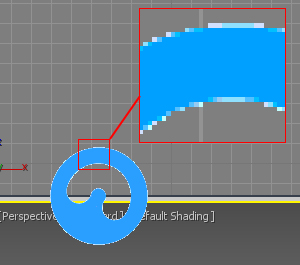
In the first post I provided a link that describes a way to get rid of these pixels and get antialiased edges of the transparent image, but this method is written in C# and I would like to know how you can implement this in MAXScript.
The short answer is that what you want to do, in the way you want to do it, can’t be done.
In the link you referenced, the OP asks about using .PNG with ALPHA channel, and so are the solutions.
You are trying to do the same with .GIF with TRANSPARENCY, which is something completely different.
There are some major differences between .GIF and .PNG:
.GIF
- 8 Bit
- Can be animated.
.PNG
- 24-32 Bit
- Can’t be animated
So, what options do you have?
Using animated .GIF
Have 2 separated animated GIF, one with color and the other with a grayscale mask for the ALPHA channel and compose them at runtime.
Using .PNG sequence
Have a sequence of .PNG files with proper ALPHA channel and compose them at runtime.
Alternatively, you could use .APNG (an extension of .PNG format), which is a mix of both worlds as it supports both animation and ALPHA channel.
You could also look into the .WEBP format
BTW, I don’t think neither .APNG nor .WEBP are natively supported by the .Net framework.
how complicated is your animation? maybe you can do it with WPF and System.Windows.Shapes?