[Closed] I need to create a Scripts
I everyone
!!! i need yours help !!!
i need an one Scripts ,
as like i always marge same file again and again ,
i need to create a Butten, just i click the Butten and the file will be marge
Here is the File path : “V:\Asset Clients\Toll Brothers\Rich Contemporary\Rich Contemporary FFE\Furniture\RC_Third Bedroom.max”
Thanks!
Arup
i’m not sure if you can use spaces in your filepath
if it’s not working try to add a double slash instead of single in your filepath
rollout mergefile "test" width: 100 height:100
(
button mrg "merge file" align:#center offset:[0,20] height:30
local thepath = "V:\Asset Clients\Toll Brothers\Rich Contemporary\Rich Contemporary FFE\Furniture\RC_Third Bedroom.max"
on mrg pressed do if doesfileexist thepath then (mergeMaxFile thepath #select ) else (messagebox "the path is wrong")
)
createDialog mergefileThanks , it’s works.
actually i have 3 Category Furniture and Every category furniture have 10 furniture . i need 30 button in 3 category and every button have different furniture merger
.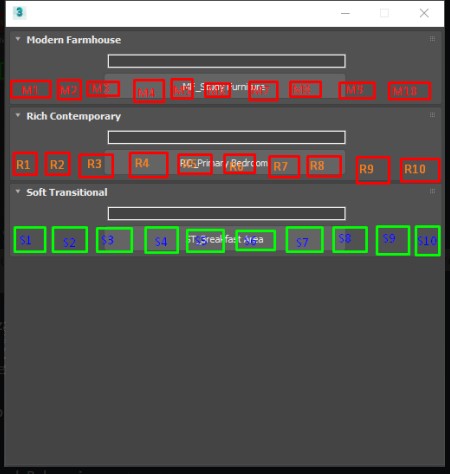
can you please create a format for me , so that i can modify the scripts .
Thanks!
Arup
it’s easy but requires you to know a little bit of rollout interfaces, check the following links
once you have the interface you can use the mergemaxfiles binded to the controls