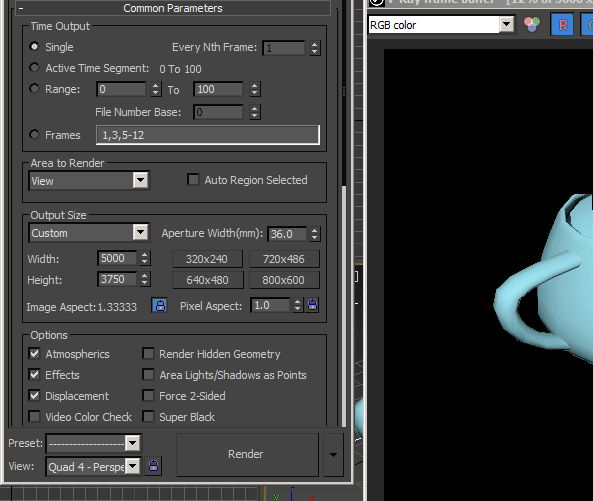[Closed] How to get Vray Rendering statistics like CoronaRenderer.CoronaFp.getStatistic
How to get Vray Rendering statistics? Just like CoronaRenderer.CoronaFp.getStatistic
or, get the Total time spent and Estimated remaining rendering time
Thanks
Refs:
https://docs.chaosgroup.com/display/VMAX/MAXScript
https://wiki.corona-renderer.com/maxscript
If chaosgroup doesn’t provide any method to do this you could have simply parse it from the rendering window like that
Good hack, , Thank you. @Serejah
now I can get values that are “Static” type.
By the way, Is it possible to get the value of the rendering progress bar?
I’d tried to use [Elapsed Time] and [Time Remaining] to calculate the percentage value of progressBar.
but I can’t get the [Time Remaining] when it shows like “??:??:??”
Find a msctls_progress32 class control and use windows.sendmessage with PBM_GETPOS command to get the current value
t = dotNetObject "system.timers.timer"
t.interval = 1000
fn OnTick sender args =
(
-- most likely 'data[5] == "Rendering"' will only work for English max interface. Surely there is a better way to find this handle
local hwnd = for w in UIAccessor.GetPopupDialogs() where (data = windows.getHWNDData w; data[5] == "Rendering") do exit with w
if isKindOf hwnd IntegerPtr do
(
-- There’re two msctls_progress32 controls in rendering dialog and the first is the one you need (not sure if it is valid for all max versions)
prog_hwnd = for w in windows.getChildrenHWND hwnd where w[4] == "msctls_progress32" do exit with w[1]
if isKindOf prog_hwnd IntegerPtr do
(
progress = windows.sendMessage prog_hwnd (1024 + 8) 0 0
format "Rendering progress: %\%\n" progress -- is it thread safe to print anything from a timer?
)
)
)
dotNet.addEventHandler t "Elapsed" OnTick
t.start()
max quick render
t.stop()
t.dispose()Thank you @Serejah,
Spy so good! fuck win32!
my quick test:
-- https://forums.cgsociety.org/t/how-to-get-vray-rendering-statistics-like-coronarenderer-coronafp-getstatistic/2063613/4
(
try(DestroyDialog RenderingStatistic)catch()
global RenderingStatistic
rollout RenderingStatistic "Rendering Statistic" Width:380 Height:80
(
progressBar pb "" pos:[0, 0] width:380 height:10 value:0 color:(color 68 191 189)
label info "" offset:[15, 5] width:380
button btn "Render" offset:[0, 5] width:120 height:24
local RenderingDialogHWND
local CurrentTaskHWND
local ProgressHWND
local renderProgressTimer = dotnetobject "System.Windows.Forms.Timer"
fn onTick sender arg =
(
if isKindOf RenderingDialogHWND IntegerPtr do
(
local data = windows.getHWNDData RenderingDialogHWND
if data != undefined then
(
CurrentTask = (windows.getHWNDData CurrentTaskHWND)[5]
ProgressPos = windows.SendMessage ProgressHWND (1024 + 8) 0 0
-- format "CurrentTask: % - ProgressPos: %\n" CurrentTask ProgressPos
RenderingStatistic.info.text = "Current Task: " + CurrentTask
RenderingStatistic.pb.value = ProgressPos
)
else
(
sender.stop()
RenderingStatistic.info.text = "End of Rendering, have a good day!"
RenderingStatistic.pb.value = 100
)
)
)
fn getRenderingDialogHWND =
(
RenderingDialogHWND = undefined
local hwnd = DialogMonitorOPS.GetWindowHandle()
local windowsText = UIAccessor.GetWindowText hwnd
if windowsText != undefined then
(
if matchpattern windowsText pattern:"Rendering -*" then
(
RenderingDialogHWND = hwnd
local RollupWindowHWND = for c in windows.getChildrenHWND RenderingDialogHWND where \
c[4] == "RollupWindow" do exit with c[1]
CurrentTaskHWND = UIAccessor.GetPrevWindow RollupWindowHWND
ProgressHWND = for c in windows.getChildrenHWND RenderingDialogHWND where \
c[4] == "msctls_progress32" do exit with c[1]
format "% | % | % \n" RenderingDialogHWND CurrentTaskHWND ProgressHWND
renderProgressTimer.start()
DialogMonitorOPS.UnRegisterNotification id:#renderProgress
DialogMonitorOPS.enabled = false
)
)
true
)
fn startRender =
(
renderProgressTimer.interval = 20
dotnet.addEventHandler renderProgressTimer "Tick" onTick
DialogMonitorOPS.enabled = true
DialogMonitorOPS.RegisterNotification getRenderingDialogHWND id:#renderProgress
max quick render
)
on btn pressed do startRender()
)
CreateDialog RenderingStatistic
)