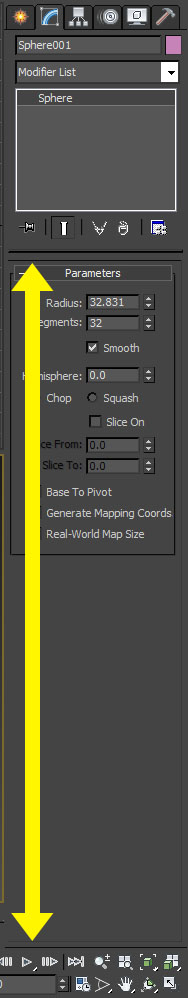Notifications
Clear all
[Closed] Get ModifyPanel Height
Dec 04, 2018 7:34 am
Any body knows how we can get height of this area?
7 Replies
Dec 04, 2018 7:34 am
try GetClientRect or windows.getWindowPos in max2014+
ptr = dotNetObject "System.IntPtr" (windows.getMAXHWND())
rect = (dotNetClass "Autodesk.Max.GlobalInterface").Instance.box2.create asdotnetobject:true
format "%:% %:%\n" rect.x rect.y rect.w rect.h
(dotNetClass "Autodesk.Max.GlobalInterface").Instance.GetClientRectP ptr rect
format "%:% %:%\n" rect.x rect.y rect.w rect.hDec 04, 2018 7:34 am
Yea It helps, After comparing children of “ModifyTask”, I guess the child number 2 is the area that I was looking for. So this code works perfectly for me:
fn GetClientRect Handler =
(
GlobalInterface = (dotNetClass "Autodesk.Max.GlobalInterface").Instance
Rect = GlobalInterface.box2.create asdotnetobject:true
GlobalInterface.GetClientRectP (dotNetObject "System.IntPtr" Handler) Rect
Rect
)
fn ModifyPanelClientRect =
(
ModifyPanel_hwnd = for c in windows.getChildrenHWND #max where c[4] == "ModifyTask" do exit with c[1]
-- I guess this is the area that we want:
ChildId = 2
Handler = (windows.getChildrenHWND ModifyPanel_hwnd)[ChildId][1]
Rec = GetClientRect Handler
ScreenPos = windows.clientToScreen Handler [0,0]
[ScreenPos.x,ScreenPos.y,Rec.h,Rec.w]
)
-- Test
Rec = ModifyPanelClientRect()
try(Window.close())catch()
Window = dotnetobject "system.windows.window"
-- Window.WindowStyle = Window.WindowStyle.None
Window.ResizeMode = Window.ResizeMode.NoResize
Window.Left = Rec[1]
Window.Top = Rec[2]
Window.height = Rec[3]
Window.width = Rec[4]
Window.show()Dec 04, 2018 7:34 am
As you said another problem is how to make it work in version 2018 and above?
Dec 04, 2018 7:34 am
It was probably renamed. You can easily find it with Spy++
%ProgramFiles(x86)%\Microsoft Visual Studio 14.0\Common7\Tools\spyxx_amd64.exe
Dec 04, 2018 7:34 am
Well… I found the names by finding parent of custom attribute’s rollout. But I should test the Spy++, Thanks!
This is the code that I tested with Max 2014,2016,2018,2019:
fn GetCommandPanelClientArea =
(
MaxVer = (1998 + (maxVersion())[1]/1000)
Handler = undefined
case MaxVer of
(
(2018):
(
for c in windows.getChildrenHWND #max where c[5] == "qt_tabwidget_stackedwidgetWindow" while Handler == undefined do
for cc in windows.getChildrenHWND c[1] where cc[5] == "3dsmax" while Handler == undefined do
for ccc in windows.getChildrenHWND cc[1] where ccc[5] == "3dsmax" while Handler == undefined do Handler = ccc[1]
)
(2019):
(
for c in windows.getChildrenHWND #max where c[5] == "CommandPanelWindow" while Handler == undefined do
for cc in windows.getChildrenHWND c[1] where cc[5] == "MaxSDK::QmaxRollupContainerWindow" while Handler == undefined do Handler = cc[1]
)
Default:
(
for c in windows.getChildrenHWND #max where c[4] == "ModifyTask" while Handler == undefined do
for cc in windows.getChildrenHWND c[1] where cc[4] == "GRAY" while Handler == undefined do Handler = cc[1]
)
)
Rect = Windows.getWindowPos Handler ; Rect = [Rect.x,Rect.y,Rect.w,Rect.h]
)
Rect = GetCommandPanelClientArea()
try(Window.close())catch()
Window = dotnetobject "system.windows.window"
Window.Left = Rect[1]
Window.Top = Rect[2]
Window.width = Rect[3]
Window.height = Rect[4]
Window.WindowStyle = Window.WindowStyle.None
Window.ResizeMode = Window.ResizeMode.NoResize
Window.show()