[Closed] DialogMonitorOps not works simultaneously from two different scripts
Hi!
In this video you can see the problem:
https://drive.google.com/open?id=1wHqFOUJ6wRH8PRUdc10QEKo3ks3wiPJy
I use one script from denisT and one from maxscript Reference file. Both scripts uses DialogMonitorOps but when I run both scripts only one of the DialogMonitorOps works. The other is “suspended”.
Is this is a default behaviour or there is a solution of the problem?
Mxs reference has a somewhat misleading description of DialogMonitorOPS callback return value.
That’s the reason you see only one callback is executing
SDK reference:
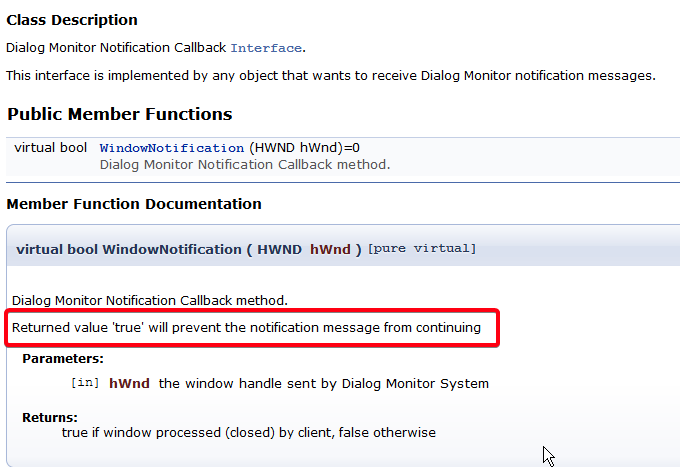
This one will work as you expect it to, but UI redraw glitches make it unusable.
DialogMonitorOPS.UnRegisterNotification()
fn Callback1 =
(
format "callback 1\n"
false
)
fn Callback2 =
(
format "callback 2\n"
false
)
DialogMonitorOPS.Enabled = false
DialogMonitorOPS.Interactive = false
DialogMonitorOPS.RegisterNotification Callback1 id:#cb1
DialogMonitorOPS.RegisterNotification Callback2 id:#cb2
DialogMonitorOPS.Enabled = trueBut even if it wasn’t a problem to have multiple callbacks working, how can you be sure that someone’s script will keep DialogMonitorOps enabled?
Thank you. If the returned value is FALSE no window can’t be open, which makes DialogMonitorOps unusable.
DialogMonitorOPS.unRegisterNotification id:#eyeInTheSky
fn dmnotification =
(
WindowHandle = DialogMonitorOPS.GetWindowHandle()
format "Dialog Window Handle: %\n" WindowHandle
format "Dialog Name: %\n" (UIAccessor.GetWindowText WindowHandle)
format "Window Class Name: %\n" (UIAccessor.GetWindowClassName WindowHandle)
format "Window Resource ID: %\n" (UIAccessor.GetWindowResourceID WindowHandle)
format "Is Window: %\n" (UIAccessor.isWindow WindowHandle)
format "Window DLL Filename: %\n" (UIAccessor.GetWindowDllFileName WindowHandle)
format "Window DLL Description: %\n" (UIAccessor.GetWindowDllDescription WindowHandle)
UIAccessor.SetWindowText WindowHandle" All Your Windows Are Belong To Us"
format "=====================\n"
false
)
DialogMonitorOPS.RegisterNotification dmnotification id:#eyeInTheSky
DialogMonitorOPS.Enabled = true
DialogMonitorOPS.ShowNotification()Maybe the best way for such tasks is to use timers(with background worker).