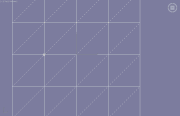[Closed] Another favour and snippet to run
(
p1 = [-32.0345,6.2277,0];
p2 =[-6.14186,41.6077,0];
delete geometry;
polyplane = converttoPoly(plane length:200 width:200 lengthsegs:4 widthsegs:4 alledges:on);
v = 7;
v = polyop.cutvert polyplane v p1 [0,0,1];
v = polyop.cutvert polyplane v p2 [0,0,1];
)
I know with 2010 and 2015 it will give spurious results (6 equally spaced verts along the cut) but am interested if it’s still an issue in later versions of max (this bug also manifests it’s self in more harmful crash related ways which are tricky to replicate from maxscript but crop up frequently in the sdk)
From here you can download the produced scene saved in max 2018. It is saved for max 2015. The result is the same in Max 2019. I can check for 2016 and 2017 if you want.
https://drive.google.com/open?id=19pGI0xAv4CywTFpzazvK3AiUaQwk1Yt0
thanks for doing that I think we can safely assume it’s not fixed in 2016 & 17
you can reproduce the bug in real time create a plane and convert to poly
using the cut tool start on a vert half way up 1 over begin the cut on the vert and drag over to a horizontal edge one edge over from the vert and drag back an for wards over edge.