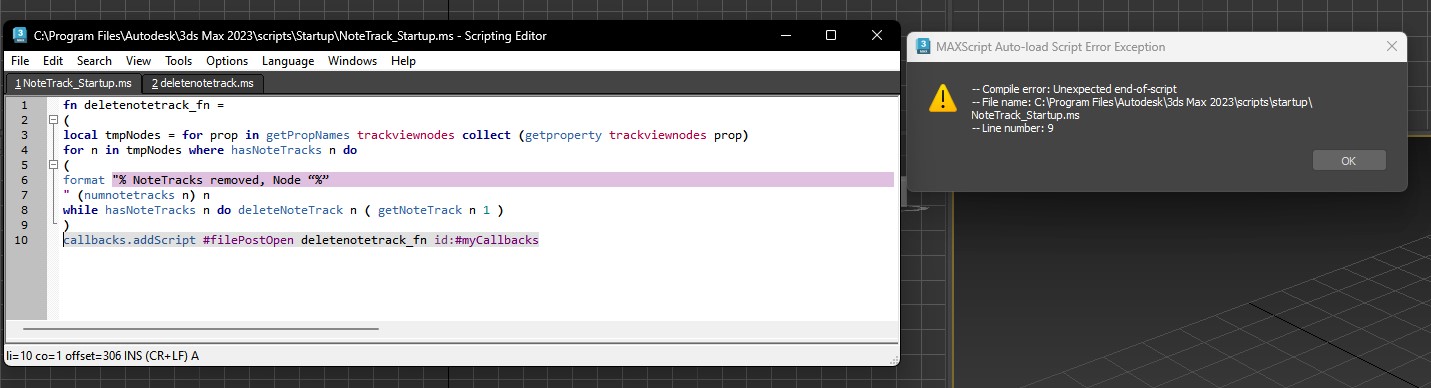[Closed] 3ds Max Note Track Cleaner
Ive got this small script to clean note tracks in a file. Can someone please modify this one so it runs a “Post CallBack” , basically run the script automatically once a file is open.
(
local tmpNodes = for prop in getPropNames trackviewnodes collect (getproperty trackviewnodes prop)
for n in tmpNodes where hasNoteTracks n do
(
format “% NoteTracks removed, Node “%”
” (numnotetracks n) n
while hasNoteTracks n do deleteNoteTrack n ( getNoteTrack n 1 )
)
)
If you want to clear the entire scene of notetracks, the script you are using is definitely not enough. Or do you want to clear only the top-level TrackView nodes?
Are you sure it’s a good idea to delete all note tracks for every open file? Maybe this should be a special indication of which file or which track needs to be cleared?
I think there is only a few man use note track , for others , it‘s’ the rubbish
I did animation from 2011 , and no note track needing
there are only 2 men I know use it to help show info for their works , maybe if the teacher didn’t taught a man to use note track , he is probably won’t use it for ever
put the code in function , and add callback as filePostOpen type
locate the ms file at maxroot/scripts/Startup , it will run when max opened if you didn’t close load startup scripts from preference settings
sample
fn deletenotetrack_fn =
(
local tmpNodes = for prop in getPropNames trackviewnodes collect (getproperty trackviewnodes prop)
for n in tmpNodes where hasNoteTracks n do
(
format “% NoteTracks removed, Node “%”
” (numnotetracks n) n
while hasNoteTracks n do deleteNoteTrack n ( getNoteTrack n 1 )
)
callbacks.addScript #filePostOpen deletenotetrack_fn id:#myCallbacks
https://help.autodesk.com/view/MAXDEV/2024/ENU/?guid=GUID-C1F6495F-5831-4FC8-A00C-667C5F2EAE36
https://help.autodesk.com/view/MAXDEV/2024/ENU/?guid=GUID-2D8606DF-EF5D-4F5B-A00C-B10D29A14947
If you didn’t count me, there are at least three people using notetracks
I’ve had at least two big projects where notetracks played an important role in the pipeline.
In one of them notetracks were used to export animation sequences saved and synchronized with the audio track.
In the other, for cinematics, as they assisted the voice recognition plugin for automatic lip-synchronization
thankyou for writing that. So I made a .ms file and put it in the folder you mentioned, but when I open max I get an error as attached. Am I doing something wrong ?
I want to get rid of all note tracks in a file, but like I said I would like it to run automatically after file has finished opening.
but the script you are trying to use does not do this. It deletes notestracks from top-level trackviews only.
My script knowledge is not great, but I usually use Sini Software Forensic to clear notetracks in a file. If that clears top-level only thats fine. I just need to figure our how to run it after a file loads.