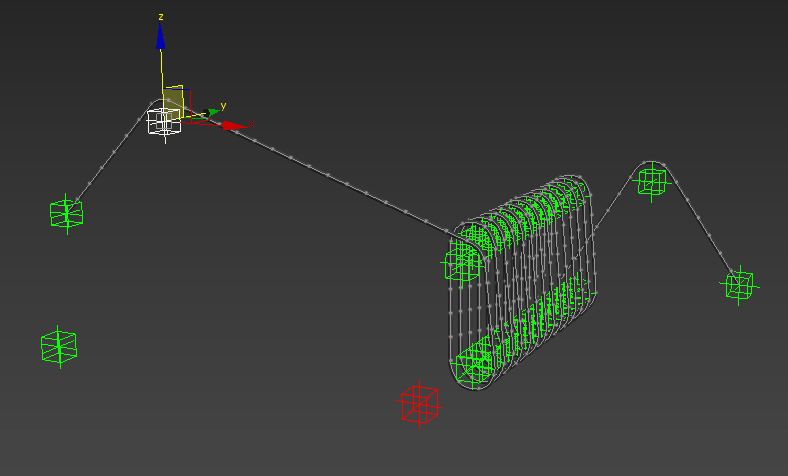[Closed] [SOLVED] SimpleSpline plugin update on time change
Hey everyone. I have been working on a reeving plugin for a while now, things are starting to look good.
However I have run into a bit of a snag. In the second part of the GIF I am moving the timeslider and the shape is not updating. This also means it isn’t updating on rendertime.
currently I am using the buildshape event to update the spline, but it doesn’t seem to take timechanges into account. Is there any way I can get this to work? Am I missing something essential?
I have also tried to mimic the script in MCG, but I am very script oriented and the MCG workflow is giving me a headache at the moment. The reeving behaviour is too tricky to mimic in MCG for me right now, however a simple ‘helperPosition to splineknots’ shape worked and that one does work with timechanges…
EDIT: removed the script file, because it is also work related. Sollution can be found in the last post
could you please save the max file in 2016 version? It will make debugging easier for me.
No… we just need to find the right dependency model. Any time or redraw changes are not a solution.
Unfortunately I don’t have older 3ds max versions installed so I cannot easily move it back to 2016 right now. If you don’t mind you can easily set up you own scene, just create a couple of helper nodes and add them in the plugin helper list. Currently looking to see what I can do in the long run (as you mentioned 2016 before a couple of times)
I have also updated the script version in the first post, it now does a postload update and starts buidling the shape after more than 1 helper added .
The test with MCG was because I am quite surprized at the speed of shape updetes in MCG, but like I said, I just have a hard time wrapping my head around a visual way of scripting. Basic things like for looping, and simple array manipulations take quite a different aproach…
My goodness…
ok, after inspecting the MCG generated script I noticed two parameter arguments: useNodeTMValidity and UseNodeOSValidity. Never knew about these two but they help to set the right behaviour on the shape.
#node and #nodeTab can take these flags, which affect whether the plugin is re-evaluated if the node is animated:
useNodeTmValidity - set to true to cause the scripted plugin to take into account the node's transform validity.
useNodeOsValidity - set to true to cause the scripted plugin to take into account the node's object space / geometry pipeline validity.
I have spent multiple days trying many ways, and it doesn’t help if you use older mxs help files I guess these were introduced in 2018 version as that is where they first show up in the help files.
It works for 2016 but is not included in the help. Can anyone test this works for 2014?
There’s no useNodeTmValidity nor useNodeOsValidity strings in Maxscrpt.dll of 2014
not looked at it but has anyone tried using…
on attachedToNode <nodeVar> do ...
and
notifyDependents <MAXObject> partID:<name> msg:<int> propogate:<bool>
using
PART_TM
I don’t quite understand your question … yes, I use and have used both of them often. Didn’t notice that something wasn’t working or was working weird.
I have used notifydependents in the past yes, but it doesn’t work as a trigger in itself as far as I know. It should always be part of a trigger system like a callback or change handler right?